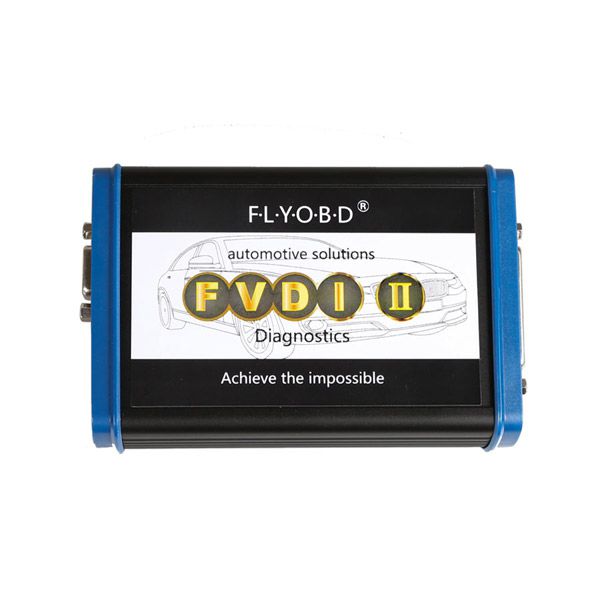2017 FVDI2 FVDI 2 ABRITES Commander For Peugeot Citroen (V6.7) Software USB Dongle
FVDI 2 Commander for Peugeot Citroen(V6.7) is dealer level tool for Peugeot and Citroen. It support diagnose, mileage correction, pin code reading, key programming and some special function. If you buy this set, we will send you Hyundai, Kia and Tag key tool software for free.
UKOBD2 Provide top quality 2017 FVDI2 FVDI 2 ABRITES Commander For Peugeot Citroen (V6.7) Software USB Dongle, if you need 2017 FVDI2 FVDI 2 ABRITES Commander For Peugeot Citroen (V6.7) Software USB Dongle, or have any questions about 2017 FVDI2 FVDI 2 ABRITES Commander For Peugeot Citroen (V6.7) Software USB Dongle, welcome to contact us.
Wholesale Top quality VAS6154, GM Tech2, VCM II For Ford, Porsche Piwis III, USB Link 2, Scania VCI3, CAN Clip, wiTech MicroPod 2, T300 key programmer, locksmith tools
images of 2017 FVDI2 FVDI 2 ABRITES Commander For Peugeot Citroen (V6.7) Software USB Dongle
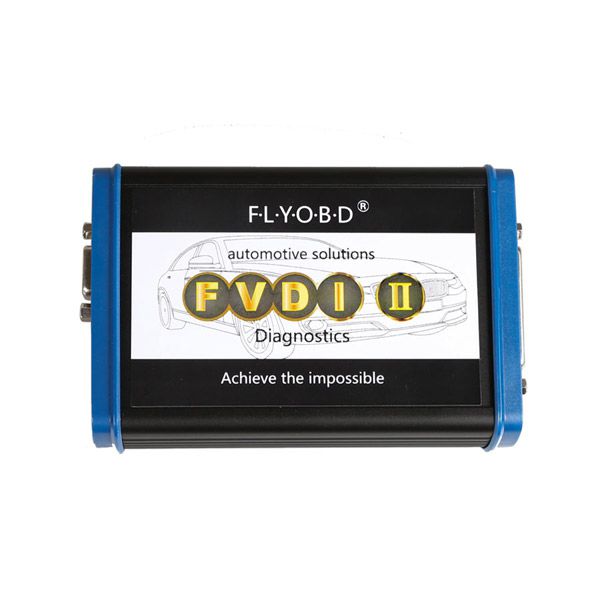

FVDI 2 ABRITES Commander for Peugeot Citroen(V6.7)
Top 6 Reasons to Get Peugeot Citroen FVDI II:
1. Software Version: 6.7
2. Languages: English/ French/ Turkish
3. Buy Peugeot Citroen software, Get Hyundai/Kia/Tag Key Tool software free
4. Update: Before update, you need advise the FVDI ID first, we will check if the ID is in the update list which can be update by email, if not in the list, can not do it yourself. you need send back the multiplexer to us for updating. and you need pay for the shipping cost of it
5. OS Requirement: Windows XP Only
6. Promotion: Buy this FVDI Commander, you also can get free 20 Digit Nissan Pin Code Calculator Software.
Note: When use this 20 Digit Nissan Pin Code Calculator, you need connect the software dongle and FVDI host, and you must Close FVDI Software when use this calculator.
FVDI Commander Software Installation Video
More Techincal Support for FVDI FVDI Connection for Authorization:
When obtaining authorization, please operate according to the following steps strictly:
Step 1. Connect the Softdog to FVDI. Do not connect Softdog to the computer, otherwise the green light of Softdog or red light will be on, and result in authorization failure.
Step 2. Use USB cable to connect FVDI and the computer, but do not connect FVDI to the car. Wait until FVDI green light flashing and Softdog red light on, then you will get authorization successfully. If FVDI red light on or Softdog green/red flashing, it shows abnormal, please repeat the above steps to connect again.
After get authorization for FVDI, follow the next steps to connect.
Step 1. Connect the Softdog to FVDI (Note: do not connect Softdog to the computer).
Step 2. Use USB cable to connect FVDI and the computer. Wait until FVDI green light flash and Softdog red light on, then connect Softdog USB cable to the computer. During the procedure, the Softdog red light keeps on (Note: do not connect FVDI to the car)
Step 3. Till the above 2 steps work well, connect FVDI to the car.
Supported Vehicles for PIN code reading:
Peugeot 206 (1,4 HDI, 2.0 HDI)*
Peugeot 207
Peugeot 306 (2.0 HDI)*
Peugeot 307 (2.0 HDI)*
Peugeot 307 2005+
Peugeot 308
Peugeot 3008
Peugeot 5008
Peugeot 508
Peugeot 406 (2.0 HDI)*
Peugeot 407
Peugeot 607 2006+
Peugeot 807 2006+
Peugeot 1007 (1.4 HDI)*
Peugeot Partner (2.0 HDI)*
Peugeot Partner 2008+
Peugeot Ranch (2.0 HDI)*
Citroen C2
Citroen C3 (1.4 HDI)*
Citroen C3 II 2005+
Citroen DS3
Citroen C4
Citroen C4 Picasso
Citroen C4 2011+
Citroen C5 (2.0 HDI)*
Citroen C5 II 2007+
Citroen C6
Citroen C8 2007+
Citroen Picasso (2.0 HDI)*
Citroen Xantia (2.0 HDI)*
Citroen Xsara (2.0 HDI)*
Citroen Xsara Picasso (2.0 HDI)*
Citroen Saxo (1.4 HDI)*
Citroen Berlingo (2.0 HDI)*
Citroen Berlingo 2008+
Lancia Phedra 2008+
Need to have special function PN008
Supported Vehicles for Mileage recalibration:
Peugeot 207
Peugeot 307 2005+
Peugeot 308
Peugeot 3008
Peugeot 5008
Peugeot 508
Peugeot 407
Peugeot 607 2006+
Peugeot 807 2006+
Peugeot Partner 2008+
Citroen C2
Citroen C3 II 2005+
Citroen DS3
Citroen C4
Citroen C4 Picasso
Citroen C4 2011+
Citroen C5 II 2007+
Citroen C6
Citroen C8 2007+
Citroen Berlingo 2008+
Lancia Phedra 2008+
Functions included in the base package (FVDI interface)
Identification (VIN, Part Number ,production data, producer, manufacturing date ...)
Read and clear diagnostic trouble codes
Clear DTC explanation
Live data display (actual data)
Electronic control unit configuration
Read and Program Engine Control Unit flash memory for tuning purposes by OBDII
Dump Tool - many functions like clear crash data, ...
Special functions:
PIN code reading by OBDII ( CAN bus)
Mileage recalibration by OBDII in BSI module (CAN bus), Instrument cluster ( CAN ), C5, C2
Key programming
Read/Write eeprom from EDC15
Read/Write flash from EDC16
Read/Change Service list
Immobilizer Enable/Disable (EDC15)
Siemens SID80x series (SID801/SID802/SID801A/SID803/SID803A/SID804/SID806) - Flash/Eeprom read/write, Edit servicelist, Read/change PIN code,
Do after sales by OBDII
- Peugeot - 206, 306, 307, 406, Partner, Ranch - 2.0 hdi
- Citroen - Berlingo, C5, Picasso, Xantia, Xsara, Xsara Picasso - 2.0 hdi
- Peugeot - 206, 1007 - 1.4 hdi
- Citroen - C2, C3, Saxo - 1.4 hdi
Software display:
Go to Buy: 2017 FVDI2 FVDI 2 ABRITES Commander For Peugeot Citroen (V6.7) Software USB Dongle