Car Memory Data Saver
Car Memory Data Saver Automotive Emergency Power Supply Cable Battery Cable OBD II Memory Saver Connector
Car Memory Data Saver Automotive Emergency Power Supply Cable Battery Cable OBD II Memory Saver Connector is a one of our Car Memory Data Saver Tools, you can buy Car Memory Data Saver Automotive Emergency Power Supply Cable Battery Cable OBD II Memory Saver Connector from foxwellpro.com.
Wholesale Top quality VAS6154, GM Tech2, VCM II For Ford, Handy Baby II Car Key Chip Copier, CDP DS150
images of Car Memory Data Saver Automotive Emergency Power Supply Cable Battery Cable OBD II Memory Saver Connector


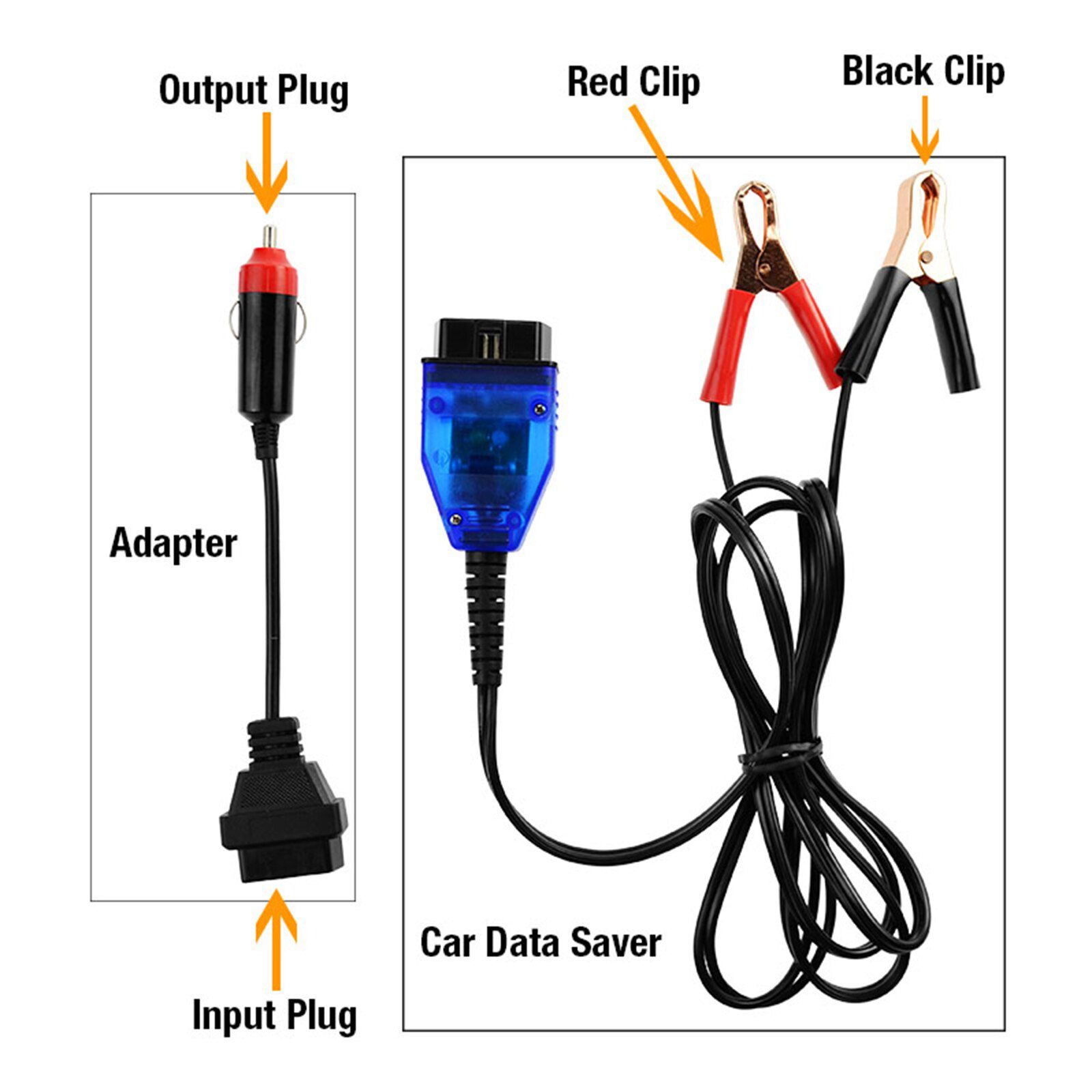
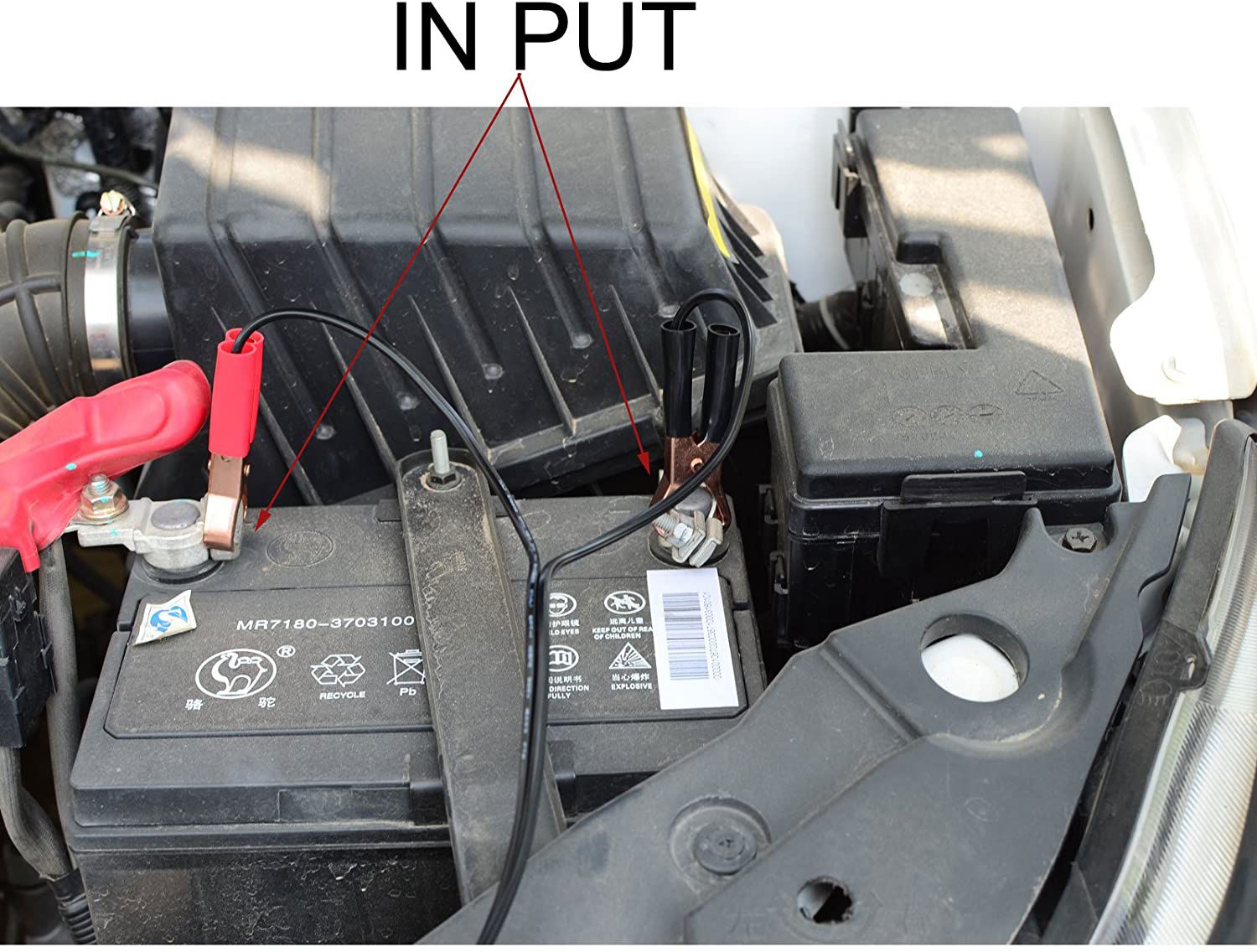
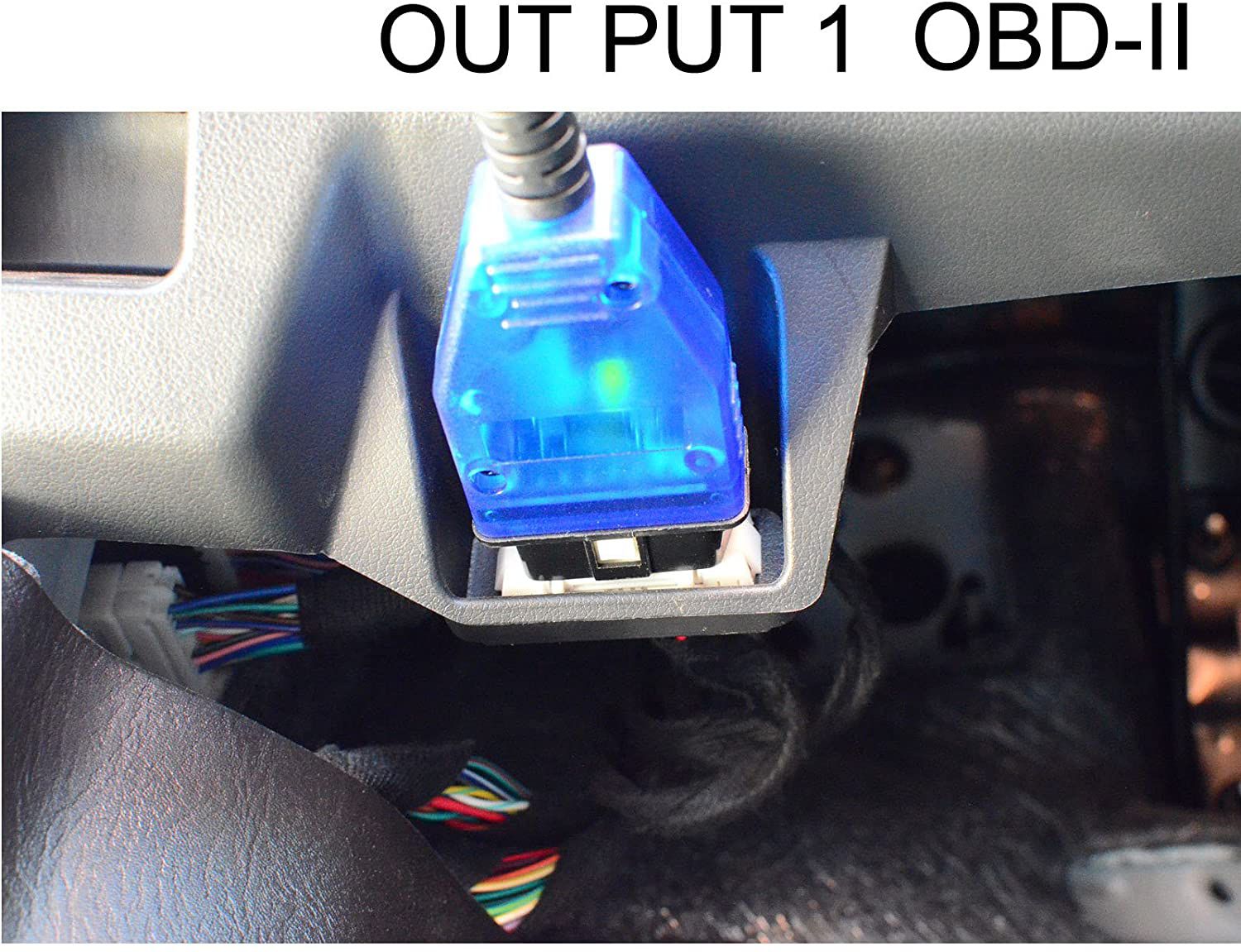


INTRODUCTION: OBD-II Connector(With Cigarette Lighter Socket)
Normally, when you replace a car's storage battery, the car's on-board computer will be turned off and the relevant data and personal settings ( such as radio station setting, clock setting, etc ) will be lost. You can use this Car Data Saver to keep your car's computer powered through the OBD-II port or the cigarette lighter socket on the car while you replace the car's storage battery.
The Car Data Saver needs an additional 12V storage battery as a temporary power source. It is a very useful tool for car service.
This Car Data Saver can only be used on 12V car electrical system
TIPS:
.If both the two LEDs on the Car Data Saver lights green, the charge level of this storage battery is high enough.
.If a LED on the Car Data Saver lights green and another LED lights red, this storage battery is not high enough and needs to be charged before it can be used as a temporary power source, or you can use another 12V storage battery which is high enough as a temporary power source.
.Disconnect the car's storage battery ( which is to be replaced ) from the car while remaining the connection between the car and the Car Data Saver, which is with the storage battery of temporary power source. Then connect a new storage battery to the car, make sure that the polarity connections are correct.
.Disconnect the Car Data Saver from the car. Then disconnect the Car Data Saver from the storage battery of temporary power source.
How To Use Battery Replacement OBD-II Connector
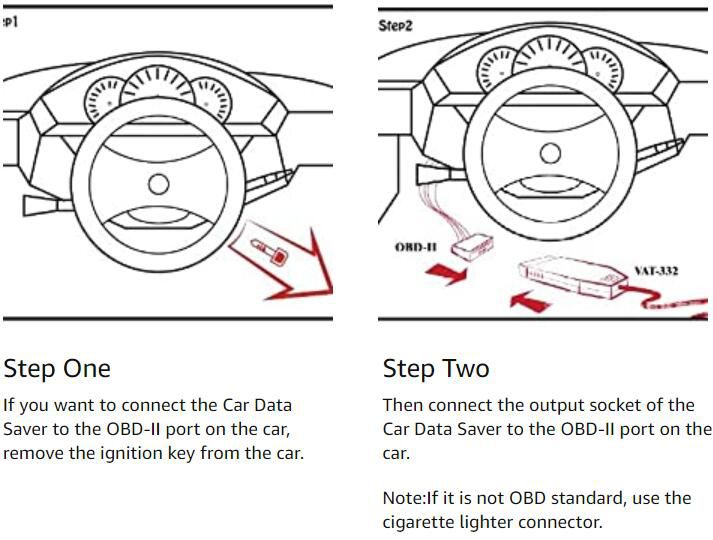
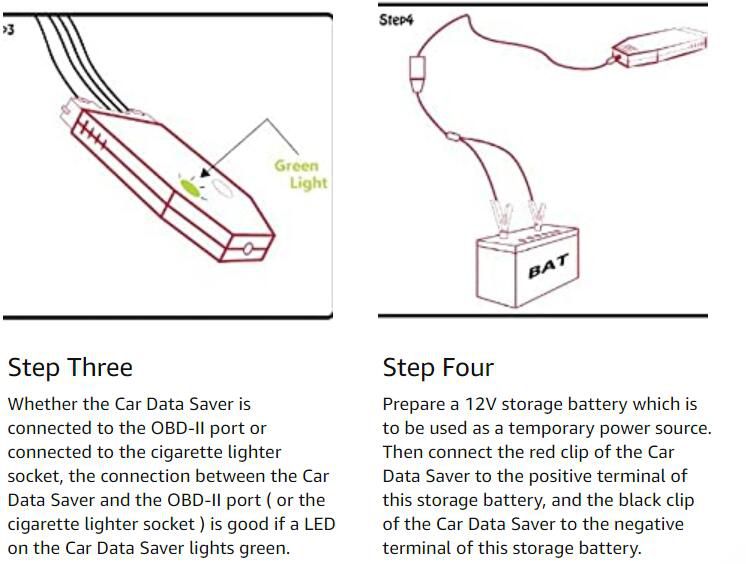
Two LEDs on the Car Data Saver Lights Green
If both the two LEDs on the Car Data Saver lights green, the charge level of this storage battery is high enough.
If a LED on the Car Data Saver lights green and another LED lights red, this storage battery is not high enough
and needs to be charged before it can be used as a temporary power source, or you can use another 12V storage
battery which is high enough as atemporary power source.

Connecting the Car Data Saver to the OBD-II port
Warning: To avoid overload of this Car Data Saver, turn off all accessories and all electrical appliances of
the car ( such as radio, audio device, lights ) before using this Car Data Saver;
otherwise this Car Data Saver may be damaged.

Connecting the Car Data Saver to the Cigarette Lighter Socket
NOTE
-
If a LED on the Car Data Saver gives abnormal indication, stop using the Car Data Saver and disconnect its connections with the car and the storage battery which is used as a temporary power source. Then check whether the Car Data Saver is damaged and whether the Car Data Saver's connections were correct.
-
Don't short the red clip and the black clip of the Car Data Saver.
-
Never short the positive terminal and the negative terminal of any battery.
-
Always adhere to the relevant instructions of the car's users manual and service manual when you make any connection or disconnection.
-
The Car Data Saver can only be used on 12V car electrical system.
-
Do not operate the Car Data Saver where explosive gas, vapor, or dust is present.
-
Use storage battery only in well-ventilated area.
-
The Car Data Saver's operation temperature is: 0°C to 40°C; and storage temperature is: -10°C to 50°C.
