IScancar Codes Scanner
IScancar OBD2 Fault Code Scanner Auto scann tool is a powerful portable OBDII/EOBD code scanner . It supports all services on OBDII compliant vehicles, helps technicians to diagnose vehicle problems fast and accurately.
IScancar OBD2 Fault Code Scanner Auto scann tool is a one of our IScancar Codes Scanner Tools, you can buy IScancar OBD2 Fault Code Scanner Auto scann tool from foxwellpro.com.
Wholesale Top quality VAS6154, GM Tech2, VCM II For Ford, Handy Baby II Car Key Chip Copier, CDP DS150
images of IScancar OBD2 Fault Code Scanner Auto scann tool






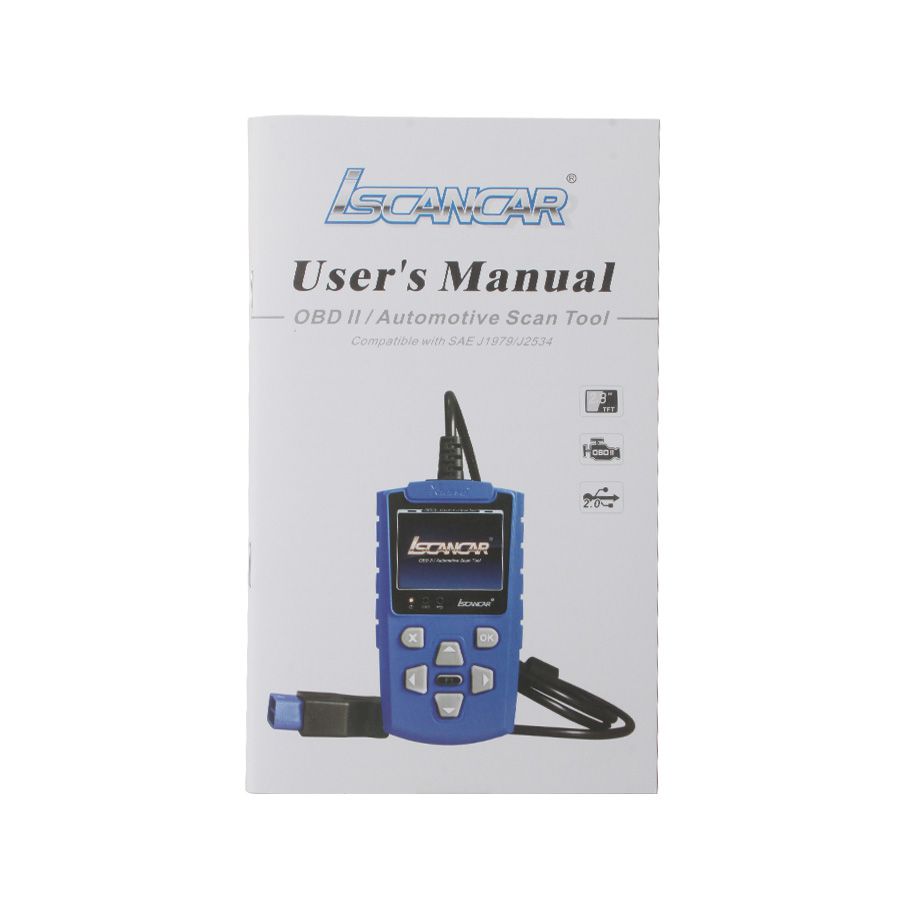

IScancar OBDII EOBD Cars Trouble Codes Scanner
IScancar is a powerful portable OBDII/EOBD code scanner. It supports all services on OBDII compliant vehicles, helps technicians to diagnose vehicle problems fast and accurately. IScancar uses a color LCD display, it is very easy to use, helps you troubleshooting efficiently. With built-in help menus and code definitions ,diagnosing and repairing that dreaded Check Engine Light is now easier than ever.
IScancar Function:2. Read vehicle information like VIN number
3. Read data stream and review data.
4. On-board monitor test
5. View freeze frame
7. O2 sensor test
8. I/M Readiness
IScancar Specifications:
Operating Temperature: -20 to 70 °C ( -4 to 158 °F )
Storage Temperature:-40 to 85 °C ( -40 to 185 °F )
Diagnostic Interface:16 PIN
USB Interface: USB 2.0
Power: USB:DC 5V OBDII:DC 12 V
Consumption: <1.2 W
The power of the Iscancar is provided via the vehicle Data Link Connector (DLC)
Follow the steps below to power it up:
1) Find DLC on vehicle
A plastic DLC cover may be found for some vehicles and you need to remove it before plugging the OBDII cable.
Plug the connector at the end of OBDII cable to the vehicle's DLC.
2) For updating online, you can connect USB cable to PC for power supply or connect us.
Package including:
1. User’s Manual - Instructions on tool operations.
2. USB cable - Connect to a computer for upgrading online.
3. Power supply