Launch scanner
Launch EZdiag M-Diag Lite OBDII diagnostic tool ,is small and portable ,but powerful function,including special function.It is for IOS/Android devices.
Original Launch EZdiag M-Diag Lite OBDII Code Reader for IOS/Android X431 IdiagEasydiag Replacement is a one of our Launch scanner Tools, you can buy Original Launch EZdiag M-Diag Lite OBDII Code Reader for IOS/Android X431 IdiagEasydiag Replacement from foxwellpro.com.
Wholesale Top quality VAS6154, GM Tech2, VCM II For Ford, Handy Baby II Car Key Chip Copier, CDP DS150
images of Original Launch EZdiag M-Diag Lite OBDII Code Reader for IOS/Android X431 IdiagEasydiag Replacement



Original Launch EZdiag M-Diag Lite OBDII Scanner for IOS Android With Built-in Bluetooth

Launch X431 M-diag Lite Language : English, Chinese, Spanish, French
Launch X431 M-diag Lite Update: update at Launch golo official site: www.goloiov.com
Small and portable
Light and small OBDll device, easy to handle;
Plug and play through Bluetooth connection with smart phone
Widest carline software coverage
Supports the generic OBD, CAN bus, and proprietary protocols of over70 car manufacturers and2, 500 car models;
Support multiple special function software and actuation tests incl. Oil / Service reset, ABS bleeding, IMMO & key programming, throttle body adaptation, brake pads, steering angle reset, battery matching, DPF regeneration, Injector coding
Economical but powerful
Options to purchase manufacturer specific carline software based on needs
Full-system diagnostics including bl-directional capabilities
LAUNCH M-Diag Lite Features
I/M Readiness MonitorRead/clear DTC’s
Read Freeze Frame Data
Read and Graph Data Stream PID’s
Full System Scan *
Actuation Tests *
Special Functions added*
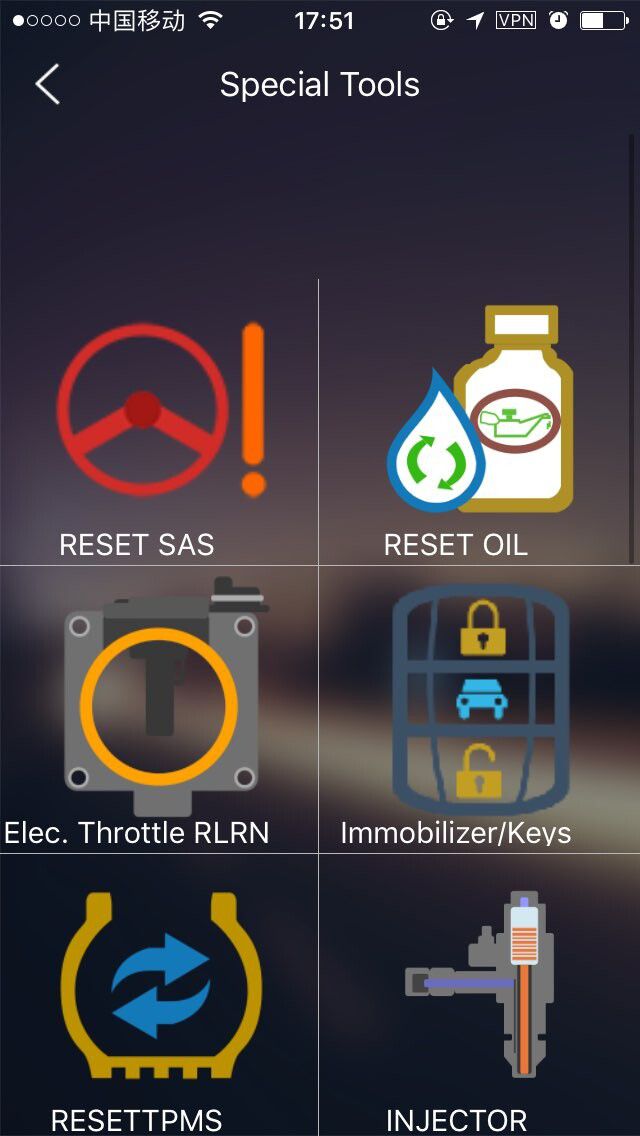

* with manufacturer specific carline software
Launch M-Diag Lite Software List:
| Product | Software for Vehicles Grade | Software Number | Detailed vehicle brands and software | Price/Unit (USD) | Update Price (USD)/Unit |
| M-Diag | Least Expensive Vehicles | 17 | GAZ, VAZ, Great Wall, Chery, Daihatsu, Suzuki, Isuzu, BYD, PROTON, Luxgen, PERODUA, Daewoo, Guangzhou Automobile Trumpchi, Geely | 34.95 | 28.95 |
| Economy Vehicles | 30 | Hyundai, Kia, Mitsubishi, SUBARU, Mazda, Nissan, Toyota, Renault, Dodge, DACIA, Ford, Chevrolet, GM, Holden, Peugeot, SAAB, SMART, Volkswage, Fiat, ROVER, Opel, Vauxhall, SKODA, Citroen, SEAT, Honda, Buick, Chrysler, Jeep, Ssangyong | 39.95 | 32.95 | |
| Luxury Vehicles | 24 | Mercedes-Benz commercial vehicles, AUDI, BMW, Mini, Rolls Royce, Porsche, Mercedes, Maybach, Bentley, Bugatti, Abarth, Lancia, Romeo, Volvo, Jaguar, Land Rover, Acura, Lexus, Infiniti, Lincoln, Cadillac, Maserati, Ferrari, Aston Martin | 49.95 | 40.95 | |
| Special function | 12 | IMMO & key programming, Odometer ajustment, Oil / Service reset, ABS bleeding, TPS throttle body adaptation, brake pads, steering angle reset, battery matching, DPF regeneration, Injector coding, Tire Pressure Warning Light Reset, gear learning | 39.95 | 32.95 |
Only when you register Launch M-Diag, you can see Tata, Maruti, Mahindra, Holden and Proton car brands.
Warm Notice:
Launch X431 M-Diag Lite Auto Diag scanner does not come with software in the package, only hardware.
But you can sign up on M-Diag APK.
M-Diag Lite available on the Apple App Store & Google Play Store:

LAUNCH M-Diag Lite Specs:
Vehicle port Standard OBDII port
Bluetooth BT 2.0
Typical power consumption (12V) quiescent current 25mA
Device operating current 35mA
Operating Temperature -20 to 55℃ ( -4 to 131°F )
Storage Temperature -30 to 70℃ ( -22 to 158°F )
Storage humidity < 80%
Operating humidity < 60%
Dimensions 48mm × 24mm × 65mm
Net Weight 55g
Operating voltage Vehicle battery DC entry 9 to 15V
Package List:
1pc x M-Diag Lite Connector
1pc x Password Paper
1pc x M-Diag Lite Quick Start
Launch M-Diag Lite OBDII Scanner Registration & Activation Guide
1.Launch M-Diag Lite User registration and login
Enter your email address to apply for a user account
2.Launch M-Diag Lite device activation
Enter the S/N and A/C(Activation Code)in the password envelope to active the M-Diag device.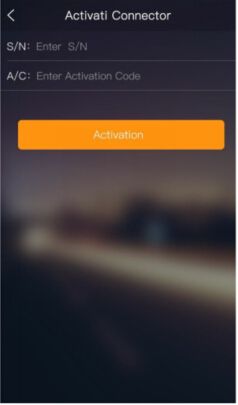
3.Launch M-Diag device installation
Step 1:Find the OBDII port,which is usually located underneath the dashboard;
Step 2:Plug the M-Diag into the OBDII port of the vehicle and the LED indicator will light up to show the operating status.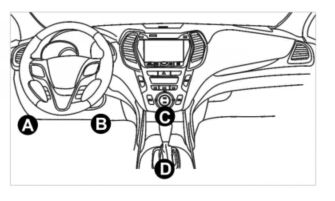
Note:
1.Remove the M-Diag device after using.Do not leave it in the OBDII port.
2.Turn off the ignition before plugging or unplugging the M-Diag device.
4.Purchase diagnostic software
Step 1:TAP ON "Purchase more car line software" to eter the car line software list.
Step 2:Select the car line software,tap on the vehicle icons to see more car line software details.
Step 3:Tap on "Purchase" to enter the purchase confirmation page.
Step 4:Tap on "Pay" and follow the instructions to complete payment.
Step 5:Enter the car line software download page after payment complete.
Go to Buy: Original Launch EZdiag M-Diag Lite OBDII Code Reader for IOS/Android X431 IdiagEasydiag Replacement