hud head up display
This I6 HUD comes with compass, it is designed by very powerful and stable integrated circuits and meet the relevant standards. and add a beauty for your car by unique shape and elegant, flowing lines, natural beautiful body.
New 6 is a one of our hud head up display Tools, you can buy New 6 from foxwellpro.com.
Wholesale Top quality VAS6154, GM Tech2, VCM II For Ford, Handy Baby II Car Key Chip Copier, CDP DS150
images of New 6
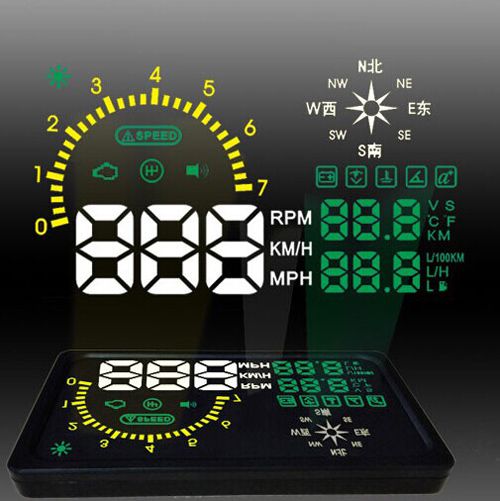


New 6" LED OBD-II HUD Head Up Display Over Speeding warning/ Speed/ Km rpm/ Shift light/ Temperature With Compass
HUD is researched and developed for driving safety. Whether driving during the day, or driving at night and whether driving at high-speed,or driving at low speed, you do not have to look down at the instrument panel. HUD project the important car information (such as car speed, engine speed, water temperature, fuel consumption, etc.) onto the windshield. So when you are driving, you can easily control the car's vital information to reduce or avoid accidents or traffic accidents. At the same time, HUD can reduce your eye fatigue effectively so that you achieve the driving pleasure and driving safety perfect unity.
New 6" LED OBD-II HUD Head Up Display I5 structure:
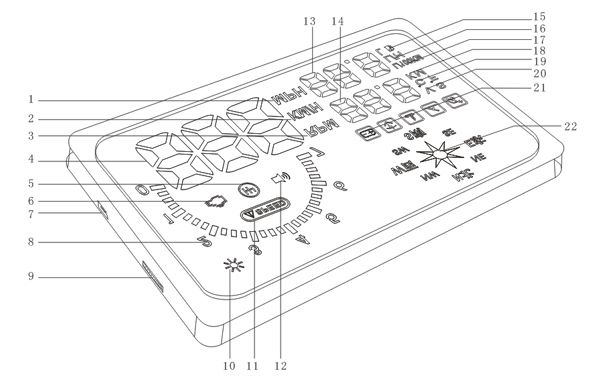
1. MPH─Mile / hour
2. KM/H─Kilometer/hour
3. RPM─R /M, an engine speed
4. Parameter─Including KM/H,RPM,MPH
5. Shifting reminding─This Icon lights means you need to shift
6. Engine faulty─This icon is on means the engine is faulty and needs to be immediately removed
7. USB interface─OBDII cable connects to USB
8. Engine Speed─This icon display engine speed, unit:*1000
9. Dial Switch─Can be up, down, straight press
10. Photosensitive Icon─It’s used to adjust the display brightness of HUD automatically
11. Speed Alarm─When the car exceeds the speed limit, the icon flashes
12. Sound Icon─This icon is lit, the sound switch is on
13. Parameter─To display L / 100KM, L / H, the value of L
14. Parameter─To display the value of V, S, ℃, ℉, KM
15. L ─L shows the remaining oil, lights means you need to refueling the car
16. L/H─Indicates fuel consumption per hour
17. L/100KM─instantaneous fuel consumption per one hundred kilometers
18. KM─This icon is on, you can know the car mileage
19. °C °F─show the water temperature of the car or Fahrenheit respectively
20. V S─represents the voltage (V), the acceleration time of car from the start to 100km/h respectively (the function is optional, and only for compass)
21. [ ]─These icons show the current display content of voltage, throttle, water
temperature, ignition timing, one hundred kilometers acceleration respectively
22. E, S, W, N, NE, NW, SE, SW─These icons show the directions of east, south, west,
north, northeast, northwest, southeast, southwest Respectively (this function is optional, and only for compass)
New 6" LED OBD-II HUD Head Up Display I5 Main Features:
1) Detecting car’s OBDII interface automatically and all car with OBD II or EUOBD are OK, plug and play;
2) Car speed, engine speed, water temperature, voltage / throttle position / Ignition angle / one-hundred-kilometer acceleration time, instant fuel consumption, average fuel consumption, mileage, fuel shortage reminding, engine faulty, shift reminding, etc. are displayed.
3) Normal display mode, high-speed display mode and automatic display mode are set by yourself;
4) Kilometers and miles are free to switch, which greatly facilitates the dashboard of British Standard;
5) 6 inches display area, easy to read
6) Switch on and off automatically, HUD start when car starting , HUD shutdown when the engine is turning off to protect the car battery effectively; at the same time, you can switch on and off HUD by Manually Shutdown to protect the battery safety.
7) Single-stage and four-stage overspeed alarm for driving safely.
8) Engine speed alarming so that you can shift timely to save fuel, also has a special significance for the novice;
9) Automatic and manual brightness adjustment mode, no dazzling;
10) Compass (this function is optional), the precise position, car does not get lost; Accurately determining the position and not get lost
New 6" LED OBD-II HUD Head Up Display I5 Installation Instructions:
1. Make sure if your car complies with OBD II (or EU OBD) interface standard;
2. Open up the engine hood and look for the OBDII sticker. If there is a sticker of “OBDII CERTIFIED” (Figure 2), then you can use our HUD. You can also check if your car have a
diagnostic Interface(the vast majority of cars made in china after 2006 have the diagnostic Interface).
3. If your car has a diagnostic Interface of 16PIN(Figure 3), then plug the OBDII cable with the diagnostic Interface of 16PIN.
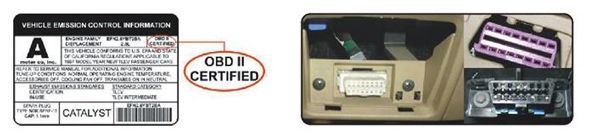
4. Put the non-slip mat on the relatively flat position of the car console. Then you put HUD on the non-slip mat and adjust HUD.
5. Reflective film can be attached to the front windshield above HUD so that you can read the parameters form the reflective film.
Remarks: tips of sticking the reflective film
A. Firstly spray some water on the position of sticking the reflective film;
B. Remove the protective layer of the film, then attach to the corresponding position;
C. Adjust the location, then use a small scraper or a smooth object to scrape the surface of the film;
D. After a few minutes, the moisture will evaporate, then gently wipe off the water droplets and dust.
6. Power-on test
You switch on HUD and HUD shows the current car voltage. Then HUD searches the car computer system. If HUD displays data, such as car speed, engine speed etc, it indicates that the product has been installed successfully.
New 6" LED OBD-II HUD Head Up Display I5 setting method:
The value HUD displays is the value of car inside computer system. Since the value that the car dashboard displays is a little bit different from the value of car inside computer system , so you can enter the setup mode to fine-tune the display value of HUD to achieve exactly the same values that the dashboard displays.
1. Specific setup
Firstly, you need to connect HUD to the car, then press the OK button for 3 seconds to enter the setting mode. You can press the OK button once, the value of Menu 3 increases by 1. The value of Menu 1 increases or decreases by 1 by dialing up or down the dial switch once, which achieves the same values of HUD as the value the car dashboard displays(Dial switch partially shown in Figure 4 and HUD setting interface shown in Figure 5)
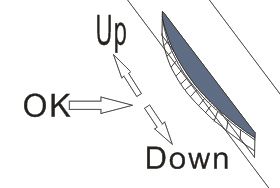
1) Enter the setup interface, each parameter adjustment value show as follows Table 1:
| Menu 3 | parameter | Setting range | Specific description | The default value (Menu 1) |
| 0 | Car speed | 50-150 | 50%-150% | 100 |
| 1 | Engine speed | 50-150 | 50%-150% | 100 |
| 2 | Fuel consumption | 50-150 | 50%-150% | 100 |
| 3 | Engine speed alarm | 10-75 | 1000RPM-7500 RPM | 50 |
| 4 | Single-stage / four-stage speed alarm | 0-1 | 0: Manually set up the Single-stage speed alarm; 1: set up the Single-stage speed alarm(60Km/h,80Km/h,100Km/h,120Km/h) | 1 |
| 5 | Single-stage speed alarm value | 30-250 | 30km/h-250km/h | 100 |
| 6 | Display Mode | 0-2 | 0: Automatic display mode- When car speed is less than 80Km / h, HUD displays all parameters, and display car speed and fuel consumption at high-speed mode of over 80Km/h 1: HUD displays all parameters 2: high-speed mode- displaying car speed and fuel consumption | 1 |
| 7 | Brightness adjustment | 0-7 | 0: Automatic brightness adjustment; 1 is the darkest, 7 is the brightest | 0 |
| 8 | Fuel tank capacity | 0-150 | 0L-150L | 50 |
| 9 | Fuel switch | 0-2 | 0: To manually input fuel 1: car has fuel Level Sensor 2: Turn off this function | 2 |
| 10 | Enter the value of oil | 0-150 | refueling 0 L-150 L | 25 |
| 11 | Discharge capacity setup | 0-100 | 0: Cars with air flow meter 1:Set up the reference fuel consumption (Referring to the Ministry announced fuel consumption value or manufacturer’s corresponding fuel consumption value) setup value:1,2,3,4…,100 means the discharge capacity value of 0.1L, 0.2L,0.3L,0.4L…,10.0L respectively | 0 |
| 12 | Starting Voltage | 110-150 | 11.0V-15.0V | 110 |
| 13 | Shift reminding switch | 0-1 | 0:switch off the Shift reminding 1: switch on the Shift reminding | 0 |
| 14 | Fuel consumption display | 0-1 | 0: switch off the Fuel consumption display 1: switch on the Fuel consumption display | 1 |
| 15 | Reference fuel consumption | 10-500 | 10-500 indicates fuel consumption per 100km from1.0 to 50.0 respectively, the value of 10, 11, ..., 500 represents fuel consumption value of 1.0L/100KM,1.1L/100KM…,50.0L/100KM | 80 |
| 16 | Alarm sound | 0-1 | 0:turn off the Alarm sound 1: turn on the Alarm sound | 1 |
| 17 | Temperature Unit | 0-1 | 0:°C; 1:°F | 0 |
| 18 | Compass switch (optional) | 0-1 | 0:OFF, 1:ON | 1 |
After the above adjusted, please press the OK button of dial switch for three seconds ,then HUD is returned to the display interface or restart the HUD, display interface can also be returned.
2)The specific setup interfaces are shown in Figure 6:
2. For cars without air flow meter, fuel consumption setup is as follows:
A. Firstly, enter the setup mode and find function area 11, set up the car's displacement values, which are 1,2,3,4 ..., 100, that means displacement value is 0.1L, 0.2L, 0.3L, 0.4L ..., 10.0L respectively.
B. Secondly, enter the setup mode and find function area 15 in above tablet 1, set up the reference fuel consumption value (i.e. one-hundred-kilometer standard fuel consumption value) (see the corresponding vehicle fuel consumption value that MIIT( Ministry of Industry and Information Technology) or car manufacturers announced.
3. Resume the default value
Firstly, you start the car and turn off HUD. Then you press OK button and hold the dial switch for five seconds and turn on HUD at the same time. When HUD buzzer issues a "Beep" sound, all parameters resume the default values.
4. Clear fault codes
After HUD connects car, you don’t start the engine and put the car key into the ‘ON’ position. Then HUD shuts down automatically, you press up and hold the dial switch for five seconds. When HUD buzzer issues a "Beep" sound, HUD clears fault codes.
New 6" LED OBD-II HUD Head Up Display I5 Common Operations
1. Switching the display contents
After connecting HUD, you start the car and HUD displays properly.
1.1 Then you press OK button of the dial switch continuously to display the contents of Menu 1 cyclically, such as MPH, KM/H, RPM.
1.2 HUD displays the contents of Menu 2 cyclically, such as V, throttle position, water temperature, ignition timing, 100 kilometers acceleration time (S), Mileage (KM) when you dial up the dial switch continuously.
1.3 HUD displays the contents of Menu 3 cyclically, such as L/100KM, L/H, L when you dial down the dial switch continuously. (Figure 7)
2. Rapid refueling
After starting car and HUD displays properly(you need to see the menu 2 in the projection for this function)
2.1 you can press up and hold the up button for 5 seconds, the value of remaining oil (L)
increases by 1 at Menu 2. Then you release the up button and continue to press up and hold the up button for 5 seconds, the value of remaining oil (L) increases by 1 again, and so on;
2.2 you can press down and hold the down button for 5 seconds, the value of remaining oil (L) decreases by 1 at Menu 2. Then you release the down button and continue to press down and hold the down button for 5 seconds, the value of remaining oil (L) is decreased by 1 again, and so on;
Note 1: When you increase or decrease the value of remaining oil(L), HUD displays properly at other Menus.
Note 2: This function is only valid when the value of the fuel switch is 0). For example, you refuels 15L, you can dial up the dial switch to display 15 at Menu 2. (Figure 8)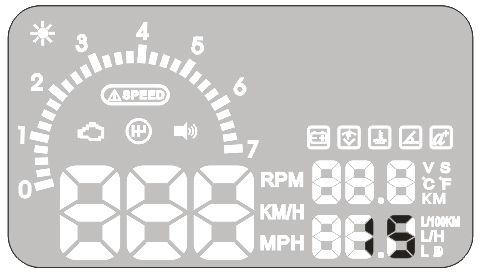
New 6" LED OBD-II HUD Head Up Display I5 Common Faults, causes and solutions
| Symptom | Possible Causes | Solutions |
| No car speed alarm | The setup alarm value of the car speed is too high, or car speed alarm switch is off | reset up the reasonable alarm value or turn on the alarm switch |
| No engine speed alarm | The setup alarm value of the engine speed is too high, or engine speed alarm switch is off | reset up the reasonable engine speed alarm value or turn on the alarm switch |
| No response after power on | HUD switch is off | Turn on HUD and check whether the plug is inserted firmly |
| no sound | Alarm sound is off | Turn on the alarm sound |
| Compass doesn’t show direction (optional function) | Compass switch is off | Turn on the compass switch |
| Inaccurate fuel consumption | Without air flow sensor | Set up the relevant parameter values |
| No display | Car does not comply with EU-OBD or OBDII standard | Consulting the automobile manufacturers if the car meets the OBDII standard |
| No Mileage | Not set up the amount of fuel and some parameters of fuel consumption is set improperly | Manually enter the amount of fuel and adjust the parameters Of fuel consumption properly |
| Only display car speed and fuel consumption | Car speed is more than 80KM/H | Car speed is more than 80KM/H |
Package including:
1pc x Host machine of HUD
1pc x Reflecting film
1pc x OBD2 Connecting line
1pc x Instruction Manual
1pc x Non-slip mat
Go to Buy: New 6