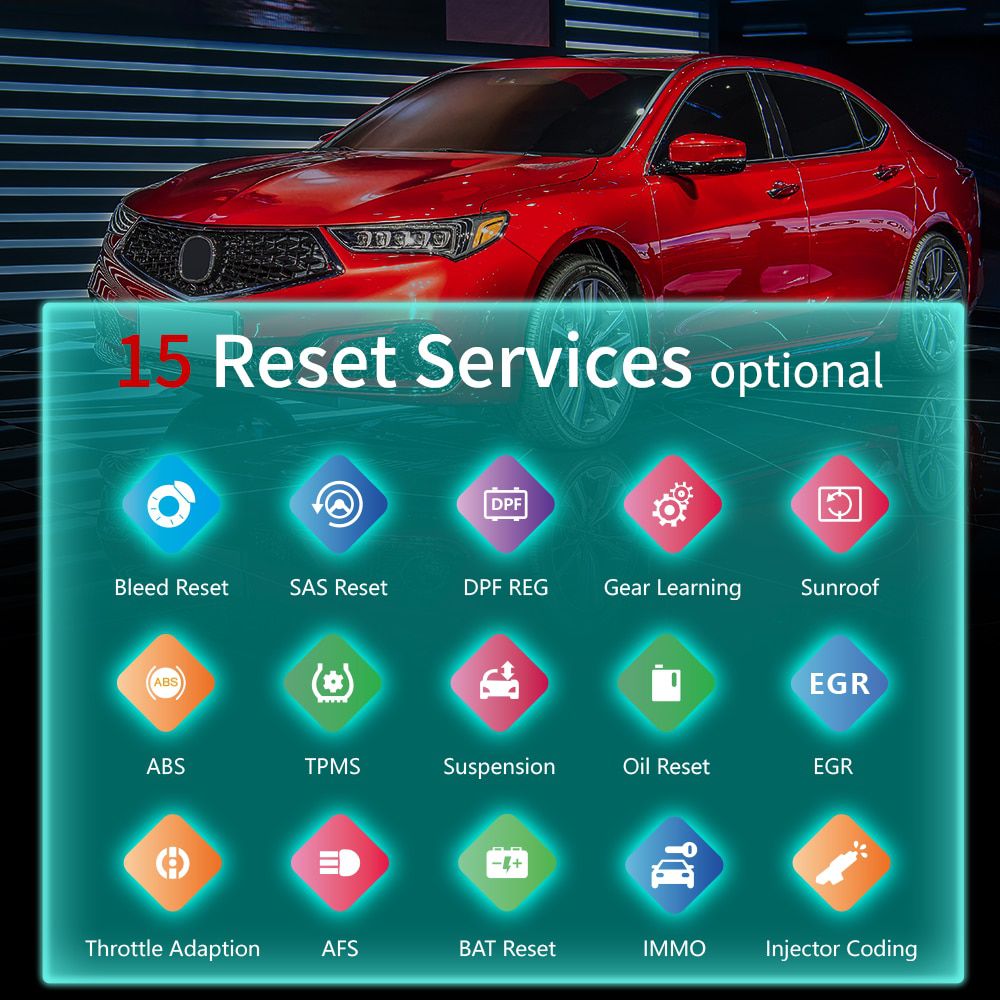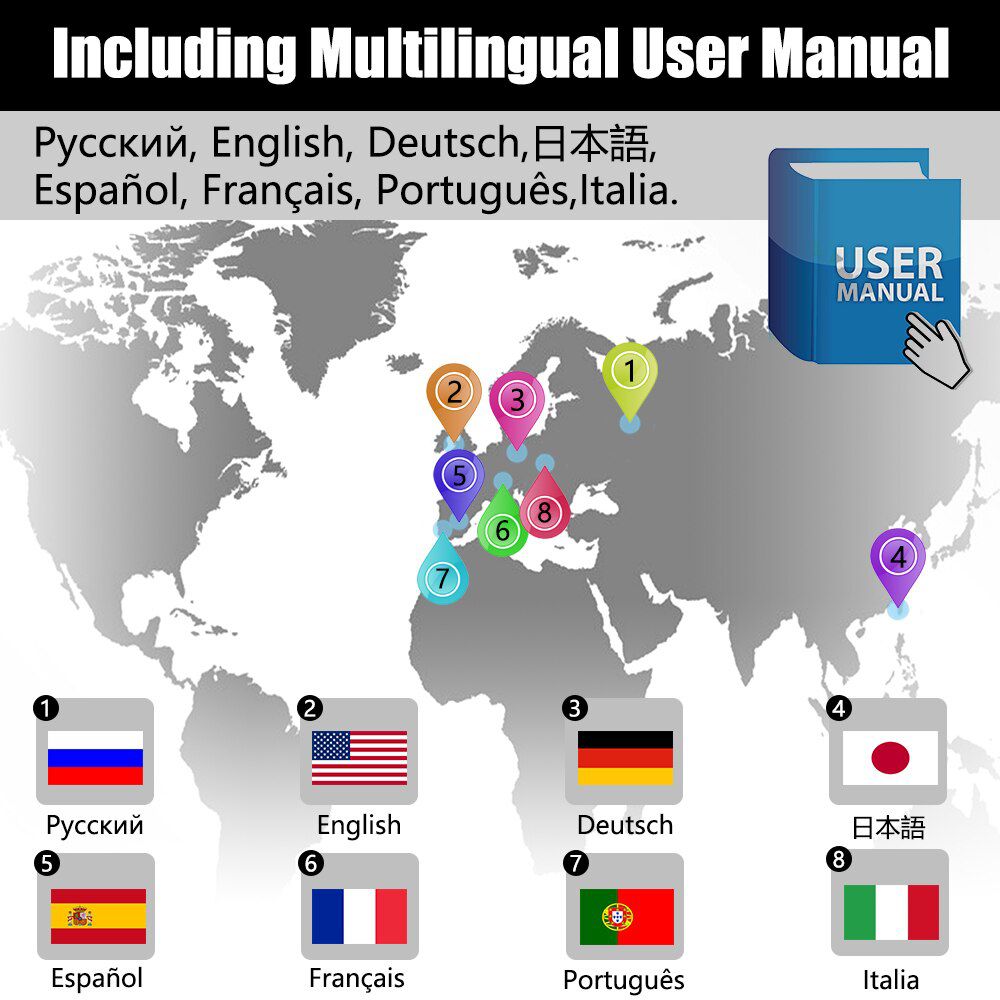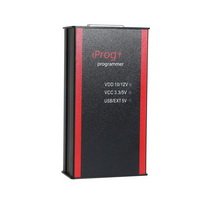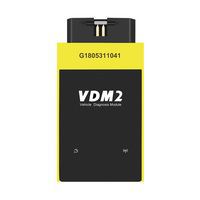- Home
-
Categories
- Car Diagnostic Tools
- Original Brand Tools
- Car Key Programmers
- OBD2 Code Scanners
- Truck Heavy Duty Scanners
- ECU Chip Tuning Tools
- Odometer Correction Tools
- VAG Diagnostic Tool
- Software Update Service
- Original Launch X431 Tools
- Car Key Blanks
- Key Cutting & Locksmith Tools
- Airbag/Service Reset Tools
- OBD2 Cables and Connectors
- AUGOCOM Camshaft Engine Timing Tool
- Other OBDII Vehicle Tools
- Car Key Chips
- Car Key Blades
- Car Diagnostic Software
- Automotive Electrical Testers & Test Leads
- Auto HID Xenon Light and LED Light
- Consumer Electronic
- Automotive Electronics
- VIDENT OBD2 Diagnosis
- MB Star Diagnostic Tools
- Health Care
- Special Deals
- Consumer Electronics
- Repair & Maintenance Tools
- Expired Tools
- Outdoor
- Home & Garden
- Top Selling
- New Arrivals
- for MB
- for Porsche
- Xhorse
- for TOYOTA
- for FORD
- Order Tracking
- Drop-ship

THINKCAR ThinkDiag Mini OBD 2 Scanner for Auto OBD2 Car Diagnostic Tools Automotive Scanner Reset Service OBDII Diagnosis Scaner
- Shipping:
- Airmail Post
Estimated delivery time: 7-45 working days.See details» - Returns:
- Return for refund within 7 days,buyer pays return shipping.Read details »
- Support:
-
 Online Chat
Online Chat  WhatsApp
WhatsApp  Skype
Skype  Ask a question
Ask a question
- Product Details
- Product's Reviews
- Write a Review
- Related Products
THINKCAR ThinkDiag Mini OBD 2 Scanner for Auto OBD2 Car Diagnostic Tools Automotive Scanner Reset Service OBDII Diagnosis Scaner

ThinkDiag Mini OBD2 Car Scanner
1. Support 5 Free Software (Vehicle Software or Reset Function) 2. All OBD2 Function & Full System Diagnostic 3. 15 Reset Functions and 105 Car Makers Optional. 4. One Year Warranty & 15 Days Return Refund.

ThinkDiag Mini Car Full System Diagnosis & Scan Optional as follows
About system diagnosis & scan With superior systems diagnoses, this multipurpose obd2 scanner can be used to read all available systems’ ECU information to facilitate the vehicle diagnosis. The complete systems vary from different cars and they usually include Engine, transmission, ABS, SRS, SAS, TPMS, EPB and Fuel systems etc. 1. Read DTCs from the vehicle’s control systems to locate problem areas, and offer solutions; 2. Erase the codes easily after DTCs retrieving and certain repairs have been carried out; 3. Live data shows each parameter item displayed in analog, text, waveform graph modes etc.; 4. The active test used to access vehicle-specific subsystem and component tests.
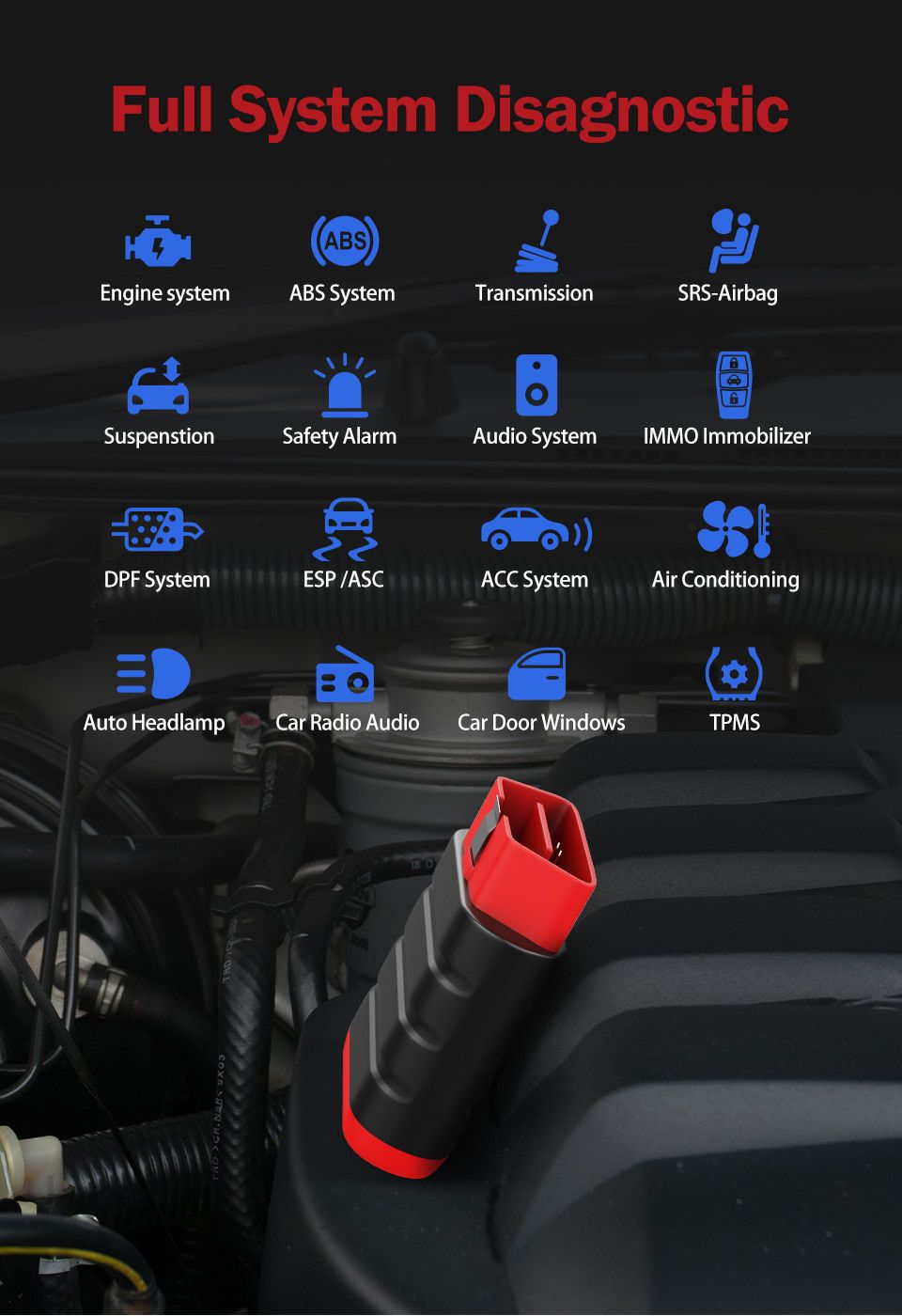
Thinkdiag Mini Has 15 Reset Service Optional
1.Oil Lamp Reset Service : allows you to perform reset for a new calculation of Engine Oil Life system once changed the oil. 2.EPB service: it is important in the maintenance of electronic braking system's safety and efficiency. 3.BAT battery service : allows the scan tool to evaluate the battery charge state, monitor the close-circuit current, register the battery replacement, and activate the rest state of the vehicle. 4.DPF service : specially works for Diesel Particulate Filter system with DPF regeneration, DPF component replacement teach-in and DPF teach-in after replacing the engine control unit. 5.SAS service: helps clear the fault steering angle sensor memories and plays an important role in the steering angle sensor calibration. 6.TPMS service : makes sense in displaying sensor IDs from the vehicle's ECU, inputting TPMS sensor replacement IDs and testing sensors. 7.IMMO Key Programming: the unique car Key Programming and read pin code function, it is mainly used to disable the lost vehicle keys and program a new replacement key fob. 8.ABS Bleeding : ABS brake bleeding to get a firm brake pad after air exhaustion after repair ABS pump system 9.Sunroof Reset: The sunroof memory generally needs to be reset when the vehicle’s battery is replaced or the car dies 10.Suspension Reset: Try reset electronic suspension air ride with the massage system close all doors koeo flip through measage system go to suspension reset or on off 11.Gearbox Reset Procedure Reset Transmission Adaptive Learning DIY. Start the car and drive. Once you perform this procedure the Engine Control Unit (ECU) and Transmission Control Unit (TCU) will work together to learn how you drive by monitoring your driving pattern. After you follow this programing method of the TCU / ECU drive the car. 12.AFS Headlamp Reset 'AFS' means Adaptive Front lighting System (at night with the Bi-Xenon headlights) it swivels either side, pressing that button means they stay pointing straight ahead and don't turn when you turn the steering wheel 13.Injector Coding Leaking injectors and some dead injectors can be missed even when an injector is disabled. Otherproblems with the ignition system and mechanical components also may not show an rpm loss when aninjector is turned off 14.Throttle Adaptation The throttle body is a tube containing a pivoting flat valve (butterfly) that is used to control the amount ofair entering an engine. In an electronically fuel injected car, a throttle position sensor and air flow sensorcommunicate with the computer, which supplies the corresponding amount of fuel needed at the injectors. It must need re-learning throttle sensor position after clearing or repair 15.Gear Learning: The scan tool monitors certain camshaft position sensors signals to determine if all conditions are met to continue with the procedure for Engine running
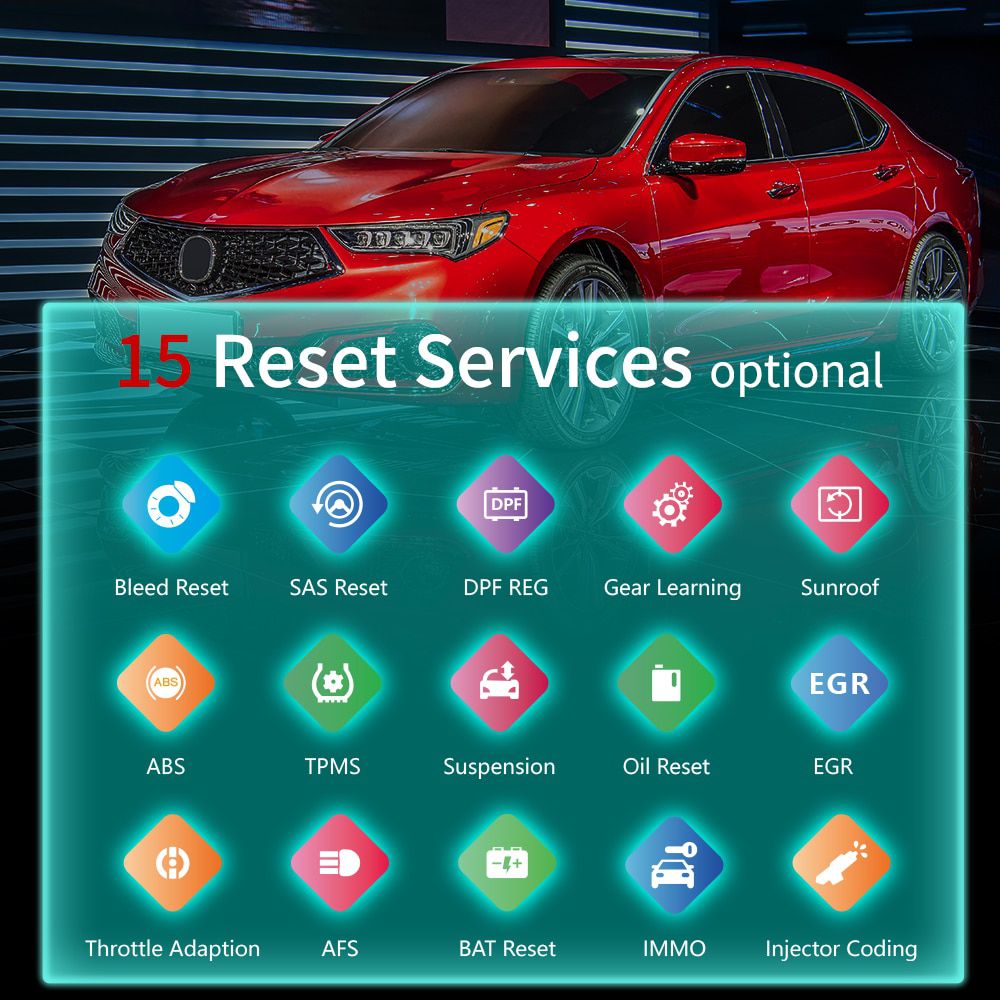
Support Unicersal OBDII Functions
Turn Off Engine Light Check Vehicle Status 1. Reading Codes Show the detailed description of the Diagnostic Trouble Code (DTCs) 2. Erasing Codes & Reset Turns off Check Engine Light (MIL), clears codes and resets monitors. 3. Data Stream Reads and displays live ECU/PCM data stream, plotting functions graphically and stores freeze frame data. 4. I/M Readiness Status Shows whether the various emissions-related systems on the vehicle are operating properly and are ready for inspection and maintenance testing. 5. View Freeze Frame Data Check the certain vehicle conditions which are recorded by the on-board computer at the time the emission-related fault occurs. 6. O2 Sensor Test Allows retrieval and viewing of O2 sensor monitor test results for the most recently performed tests from the vehicle’s on-board computer. 7. On-Board Monitor Test Retrieves and displays test results for emission-related powertrain components and systems. 8. Read Vehicle Information Display the information such as VIN (Vehicle Identification Number), CID (Calibration ID) and CVN (Calibration verification number), etc. 9. EVAP Monitor Test

Thinkdiag Mini Support Multi Language
English, Italian, German, Japanese, Russian, French, Spanish, Portuguese.
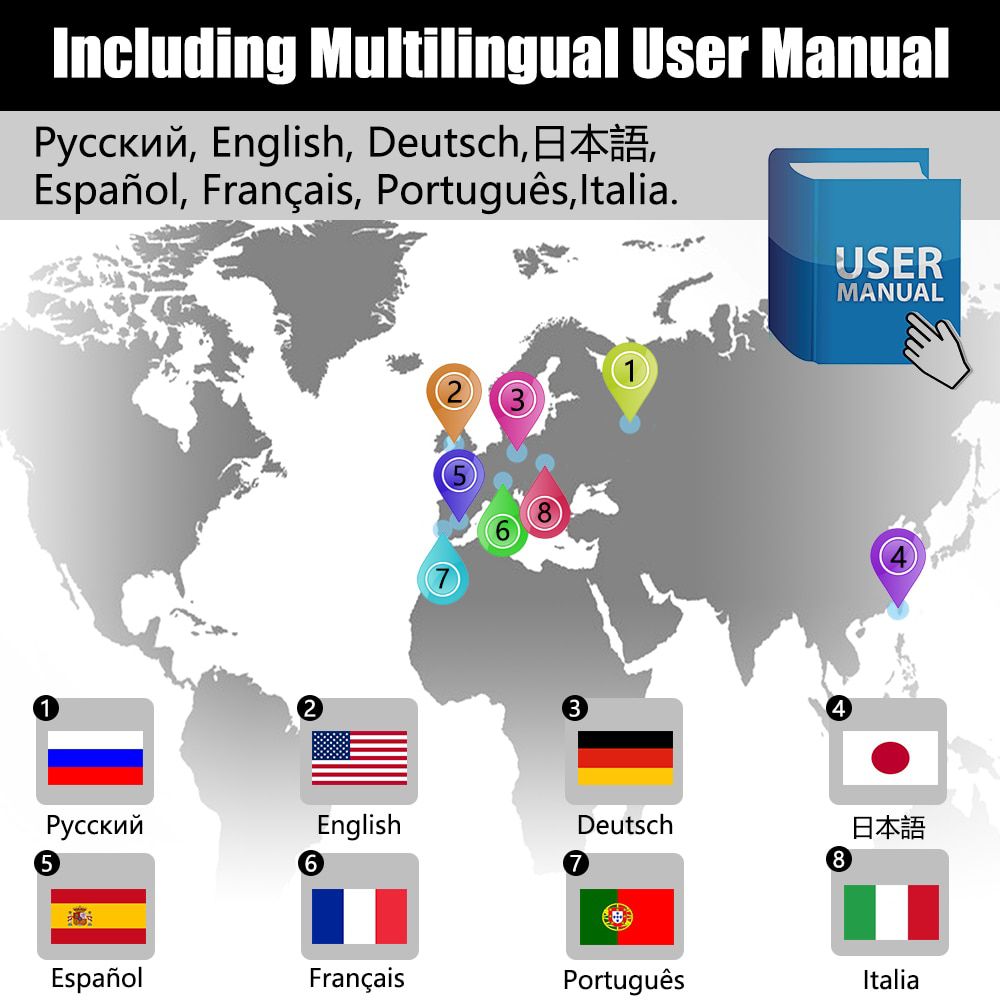
Automatic VIN Recognition
Identifies cars quickly and easily with one-key VIN reading.

Print Vehicle Diagnostic Report

Live Data Stream Display
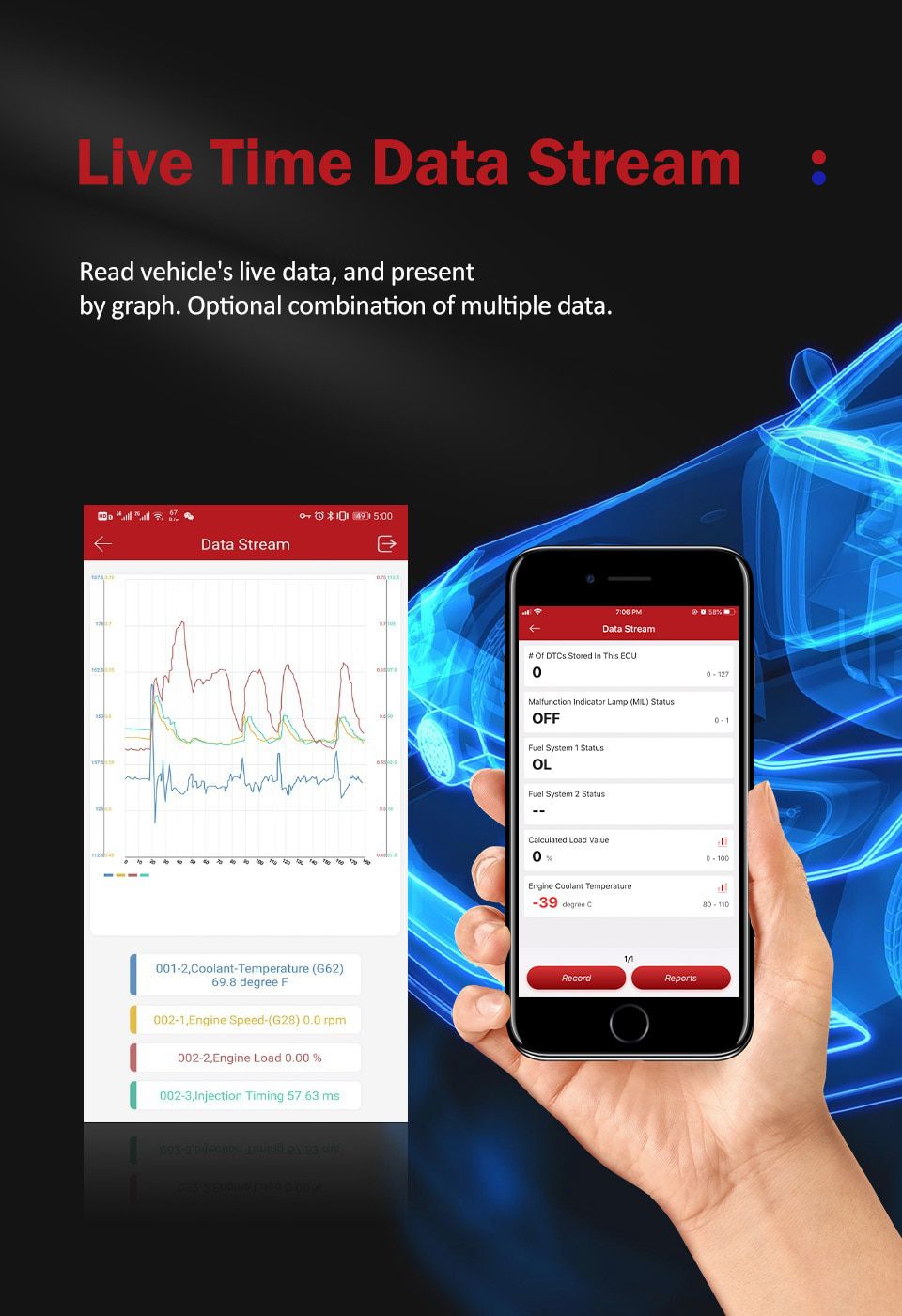
Support more than 110brands
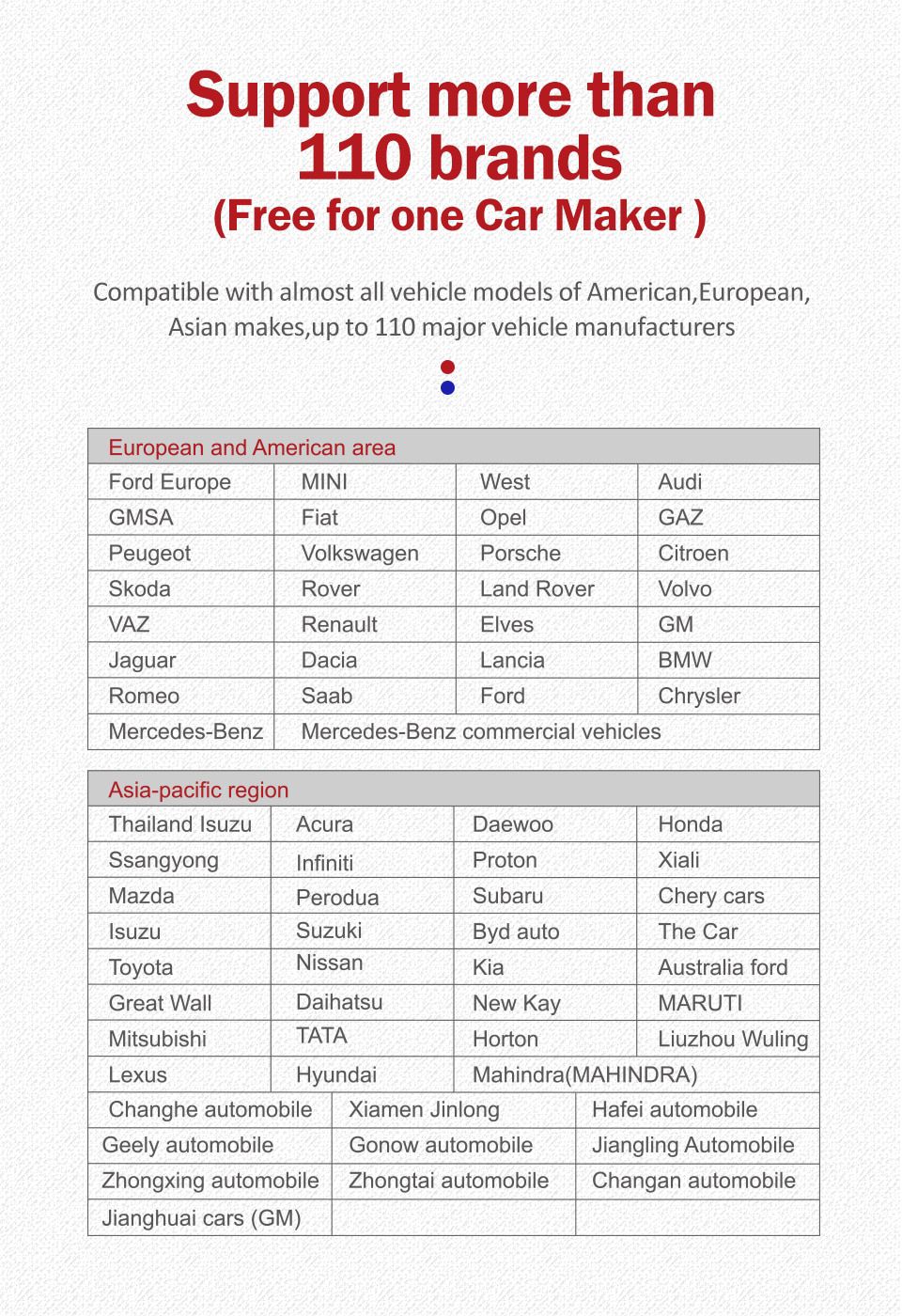
Support Mobile Phone let Computer
Android:5.0 IOS:9.0 Thinkdiag Mini OBD2 Diagnostic Tool is suitable for Mobile phones, tablet computer that meet the above version information. When the adapter is connected to the car, you only need to detect and diagnose your vehicle through the mobile phone's Bluetooth 4.2 and APP. It is suitable for most DIY car owners and maintenance and repair car stores on the market.
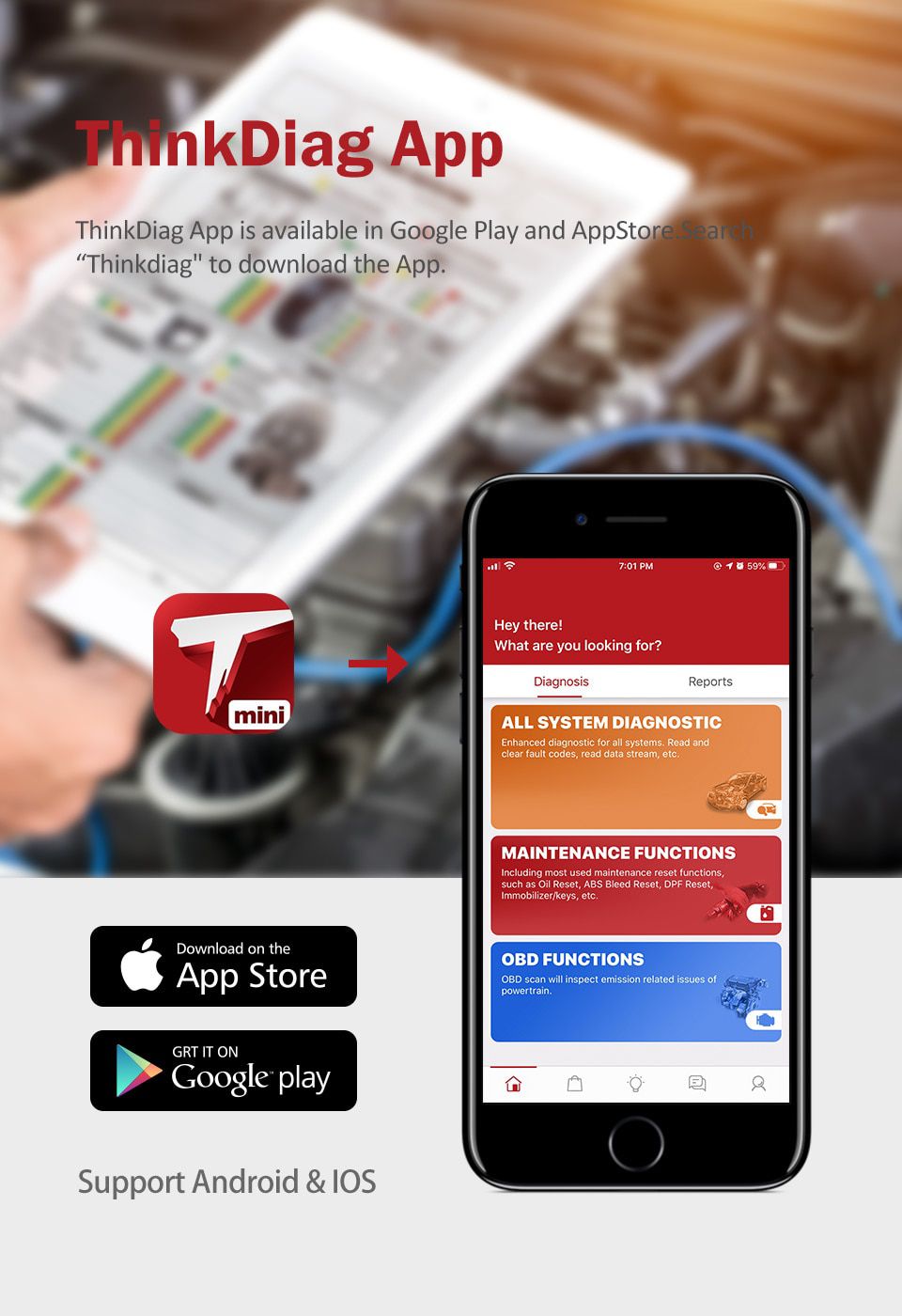
Quick Setup Guide
1. Download the ThinkDiag mini App. 2. Sign In or Sign Up. 3. Enter SN to Activate. 4. Plug in the device. 5. Bluetooth Connection. 6. Download Diagnostics Software.
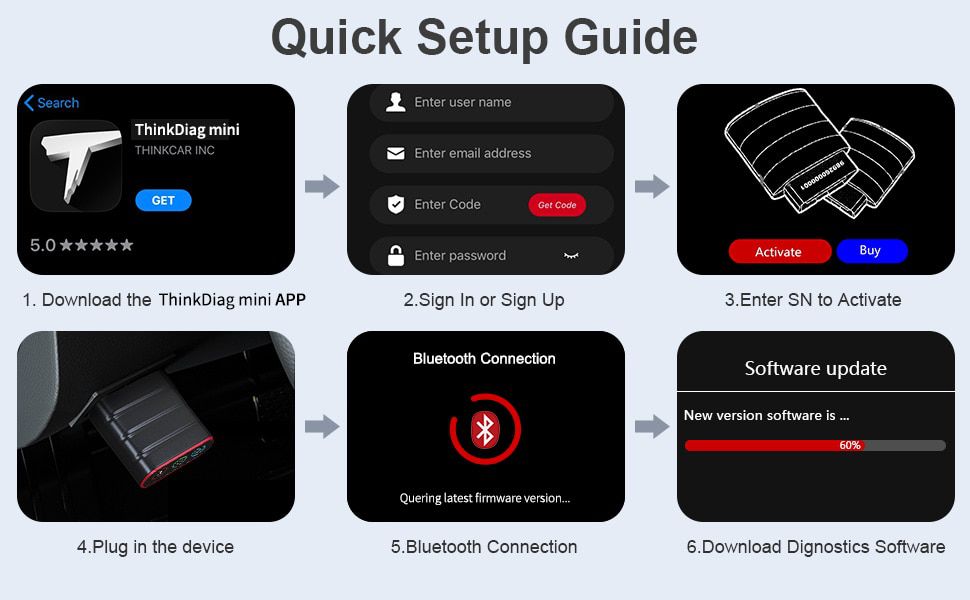
Thinkcar Community

FAQ
Q: How do I activate the device. A: Once you log into the app you will see a pop-up message prompting you to activate the device. Select the pop-up message and enter the serial number and activation code (The serial number can be found one the device and activation code can be found in the confidential envelope inside the package). (Notice: The ThinkDiag Mini device does not need to be powered on to activate.) Q: How do I bind a device to my account? A: After the activation on your own account, it will automatically bind your account. Q: Can ThinkDiag mini device connect to a laptop or PC? A: No, Thinkdiag mini device is only supported by official Android and IOS app. Q: Where can I download the ThinkDiag mini App? A: You can search for "ThinkDiag mini" in Google Play, App Store. Q: What do the different lights indicate on the device? A: Green light on: Connected power on. Blue light on: Bluetooth connected. Blue lighe flashing: Bluetooth commuication (sending /receiving data) Red light always on: Fiemware upgrading or Unsuccessful upgrade.
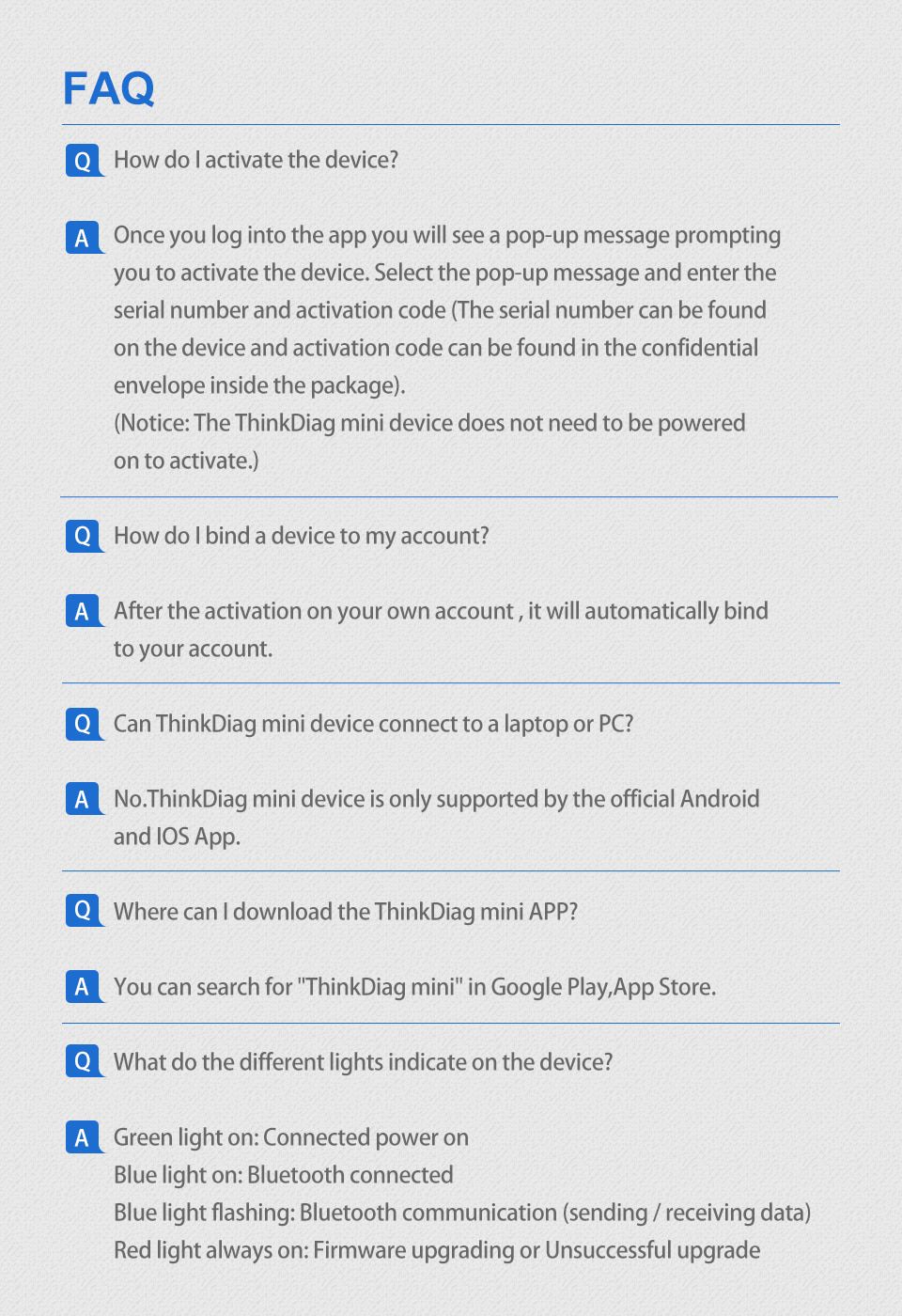
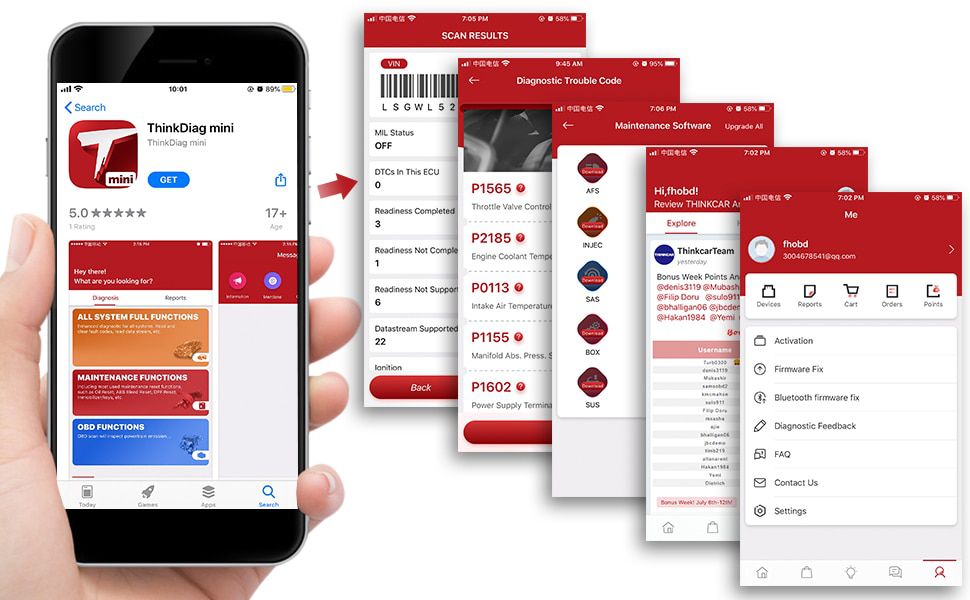


- Related Items
- Recommond Tools
- Hot Sale
- On Sale
- New Arrivals
- Freeshipping Items
-
US$289.00 / piece
-
US$989.00 / piece
-
US$439.00 / piece
-
US$297.00 / piece
-
US$194.00 / piece
-
US$117.00 / piece
-
US$119.00 / piece
-
US$59.00 / piece
-
US$129.00 / piece
-
US$289.00 / piece
-
US$747.00 / piece
-
US$129.00 / piece
-
US$84.99 / piece
-
US$44.99 / piece
-
US$149.00 / piece
-
US$749.00 / piece
-
US$44.99 / piece
-
US$1,144.15 / piece
-
US$2,479.00 / piece
-
US$328.00 / piece
-
US$35.99 / piece
-
US$179.00 / piece
-
US$199.00 / piece
-
US$209.00 / piece
-
US$79.00 / piece
-
US$1,144.15 / piece
-
US$148.00 / piece
-
US$99.00 / piece
-
US$34.99 / piece
-
US$1,398.00 / piece
-
US$21.07 / piece
-
US$22.99 / piece
-
US$41.99 / piece
-
US$16.99 / piece
-
US$119.00 / piece
-
US$59.99 / piece
Trending Products
- US$235.00 / piece
- US$157.00 / piece
- US$349.95 / piece
- US$259.00 / piece
- US$89.90 / piece
- US$1,587.00 / piece
 USD
USD Euro
Euro British Pound
British Pound Australian Dollar
Australian Dollar