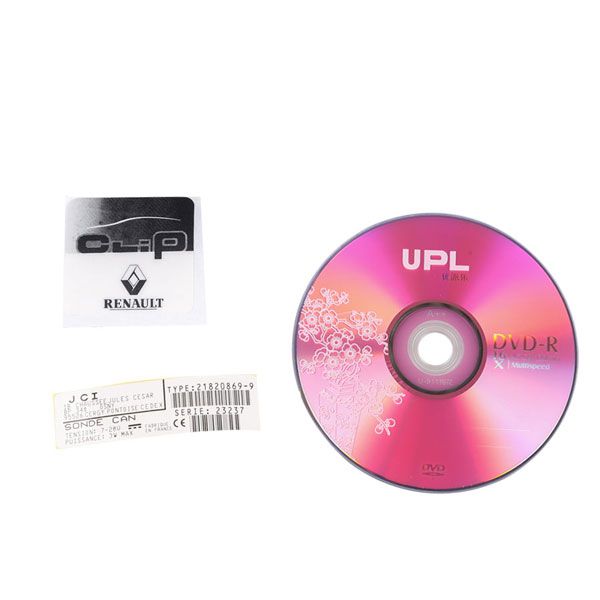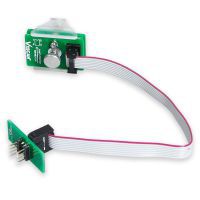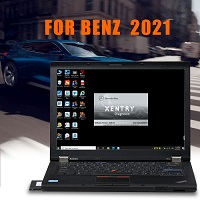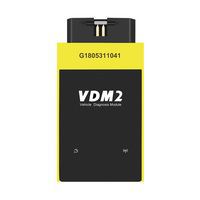- Home
-
Categories
- Car Diagnostic Tools
- Original Brand Tools
- Car Key Programmers
- OBD2 Code Scanners
- Truck Heavy Duty Scanners
- ECU Chip Tuning Tools
- Odometer Correction Tools
- VAG Diagnostic Tool
- Software Update Service
- Original Launch X431 Tools
- Car Key Blanks
- Key Cutting & Locksmith Tools
- Airbag/Service Reset Tools
- OBD2 Cables and Connectors
- AUGOCOM Camshaft Engine Timing Tool
- Other OBDII Vehicle Tools
- Car Key Chips
- Car Key Blades
- Car Diagnostic Software
- Automotive Electrical Testers & Test Leads
- Auto HID Xenon Light and LED Light
- Consumer Electronic
- Automotive Electronics
- VIDENT OBD2 Diagnosis
- MB Star Diagnostic Tools
- Health Care
- Special Deals
- Consumer Electronics
- Repair & Maintenance Tools
- Expired Tools
- Outdoor
- Home & Garden
- Top Selling
- New Arrivals
- for MB
- for Porsche
- Xhorse
- for TOYOTA
- for FORD
- Order Tracking
- Drop-ship

Best Quality CAN Clip V183 for Renault Diagnostic Interface with Full Chip AN2135SC AN2136SC Multi-Language
CAN Clip V183 for Renault Diagnostic Interface1. See all the information related to the vehicle2. diagnose Renault cars models including automatically test all Renault models' computers, reprogramming, airbag test and other functions.3.Supports Multi-Languags
Item No. COBD229 Price Down Notice
- Shipping:
- Express Shipping Service
Estimated delivery time: 3-15 working days.See details » - Returns:
- Return for refund within 7 days,buyer pays return shipping.Read details »
- Support:
-
 Online Chat
Online Chat  WhatsApp
WhatsApp  Skype
Skype  Ask a question
Ask a question
- Product Details
- Product's Reviews
- Write a Review
- Related Products
CAN Clip V183 for Renault Diagnostic interface with Full Chip AN2135SC AN2136SC Multi-Languages
Top 7 Reasons to Get CAN Clip for Renault:
Using tip: Please Don't Disassemble Apart the Body Yourself, Or We Won't be Responsible for Repair.
CAN Clip for Renault V183 Software Display:
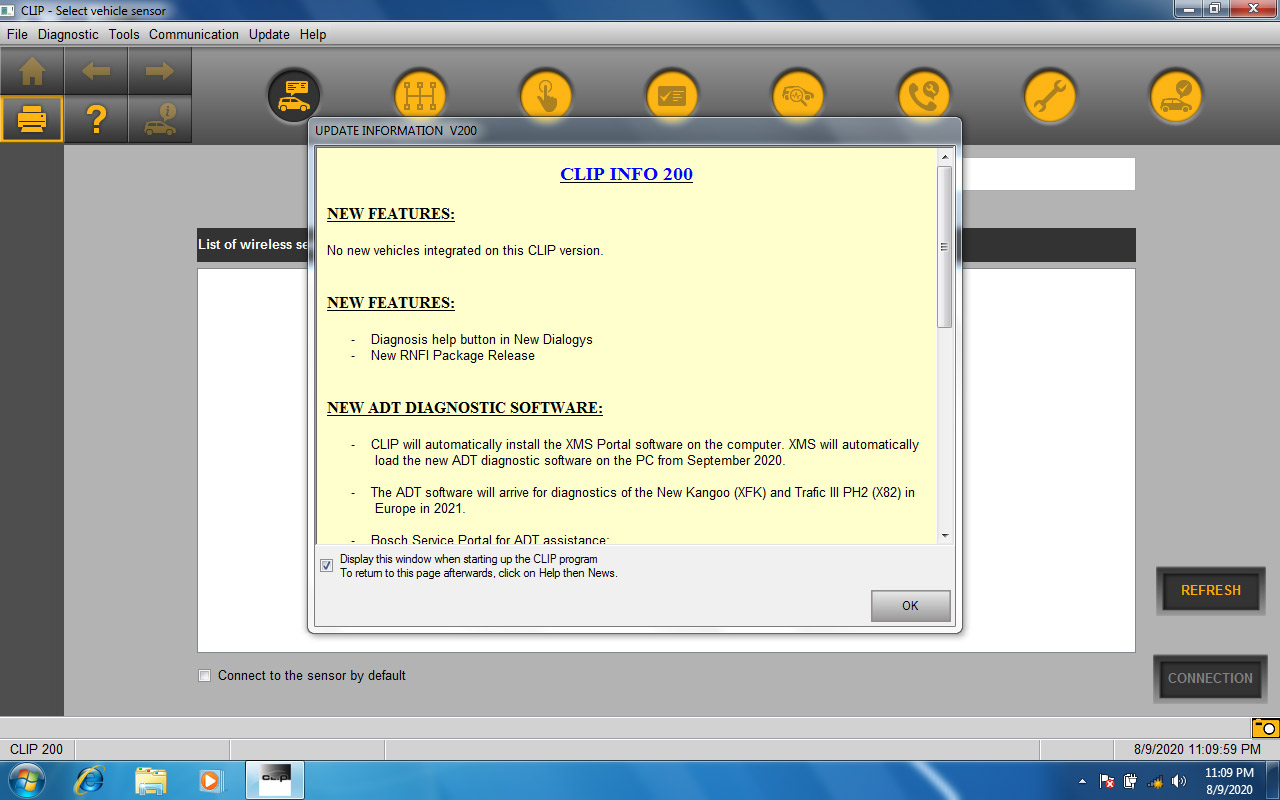
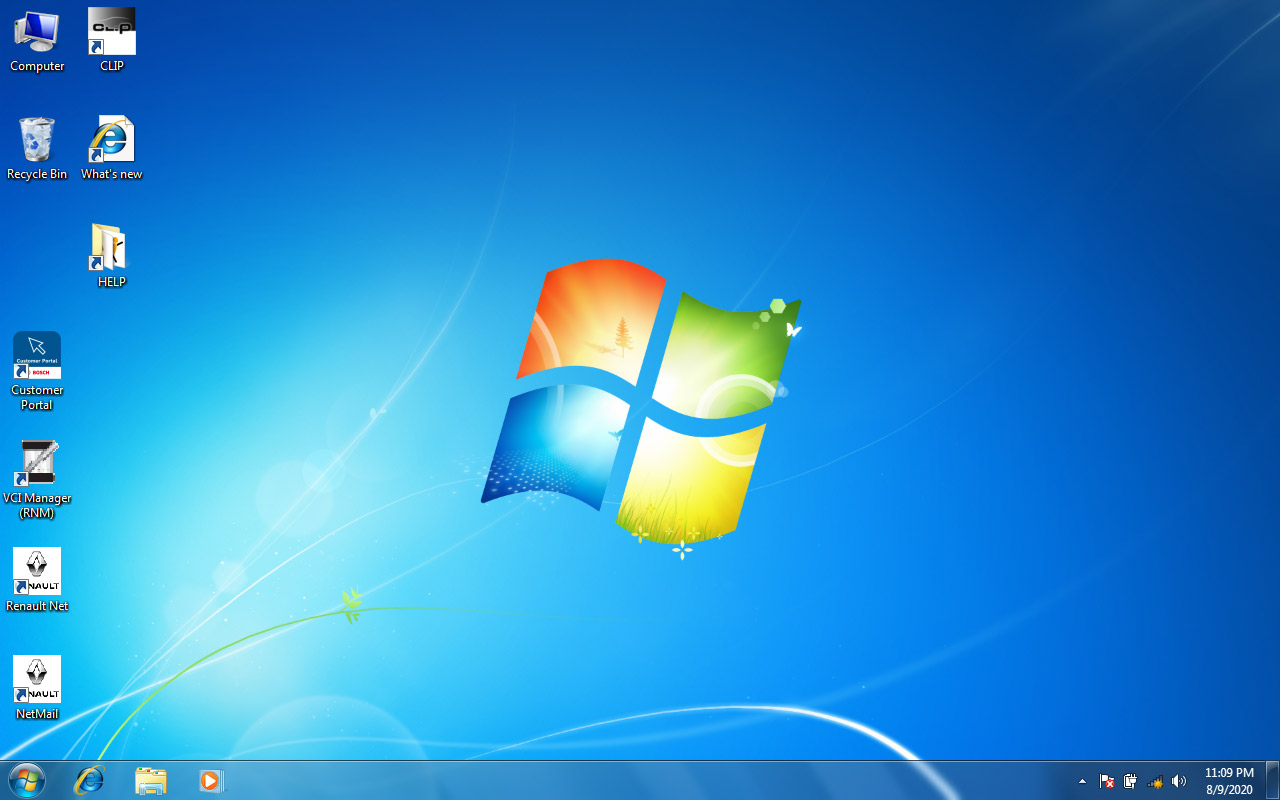
CAN Clip for Renault Function:
1. See all the information relating to the vehicle
2. Computer test
3. Automatic test of all computers
4. Airbag test
5. Ccantool (OBD tests)
6. Base Doc (access to Technical Notes)
7. Physical measurements
8. Antipollution
9. Multimeter
CAN Clip for Renault Update Information:
NEW FEATURES:
- New Clip Screen Capture button at the bottom of each screen (or taskbar).
- As part of the migration from Windows 7 to Windows 10, the validity period of the CLIP registration will gradually be decreased
- Admission of the ACCEL portal: Bosch help function for the ADT probe (shortcut is available on the desktop)
- Documentation relating to the probe with these translations available via the following link:
https://dcs.renault.com/rnz_pub/opencms/system/login/ClipDiag/redirect.jsp
GENERAL INFORMATION:
In order for the return of the diagnostic files towards the central server to be more fluid, remember to connect Clip and close the session daily.
New ADT probe available for sale.
Be careful to keep the old VI Alliance to make the legacy.
As part of the Windows 10, 64-bit migration project planned for 2020 for all clip entries, the period of validity of applications will gradually be reduced from one year to one month.
Warning:
Maintenance of the PANASONIC CF19 MK3 ceased in March 2018 and they can no longer be registered.
Maintenance of the Tecra A11 and CF19 MK2 ceased in January 2017 and they can no longer be registered.
Customer Frequently Asked Question:
Q1: CAN Clip for Renault all four indicator light flash, but when I enter the diagnosis menu, the CAN indicator light off and can’t establish connection, while the other three ones go on flashing. What should I do?
A1: there are two solutions: 1) try to install the software on a laptop (PC), no connection with power. 2) Try to diagnose K-line protocol car, if it works, but can’t diagnose CAN BUS car, advice you return back to us for check.
Q2: How can I change English into French?
A2: When install the CAN Clip renault software, you can select the French, but after you complete installation you cannot change the language. So, you have to uninstall the software and reinstall it, during installation, select language French.
Q3: I try to open CAN Clip CD in several different computers, nothing in the CD.
A3: Check whether it has the carving trace at the back of CD, or if the CD Boot Sector is broken.
Q4: Connected to the car and four lights are lit Prompted for this content: 5800 window, units of measurement appear 104 Error 5800: Please check the power supply is connected, the normal connection indicator light red flashes. If it is any problem of these two situations: reconnect, wait about 10 seconds before verification.
A4: Please follow the next two instructions to solve the problem:
1) The installed software can’t run in your computer system stably, there is no communication between the software and the device.
2). the computer USB interface does not work, try to use another one.
Q5: Does CAN Clip for Renault support analyze and test the status of Renault Megane II 2003 year up, and test the switch of electric windows?
A5: yes, it can do.
Q6: Can it do my car NENAULT of 1995? Thanks.
A6: Yes, it can do Renault cars before 1996, but please tell me your car information in details, and then I can check for you!
Q7: I try to install the CAN Clip software on different computers, but it always shows me this error reading “SPX CLIP Registration Client” as the following picture shows.
A7: Please follow our video or PDF instruction to correctly step-by-step install the software, and also install the software on the computer with XP operation system, better American English Professional version system.
Q8: Does Renault CAN Clip work with Renault Megage 2 Phase 2 2008-2010? Can it read out and set Wheel valve information? Can make key and support wiper blade?
A8: Renault CAN Clip only support diagnosing, it can’t make key.
Q9: When I try to program with Renault CAN Clip, no communication, what’s the problem?
A9: Renault CAN Clip we supply only support diagnosis, not support programming.

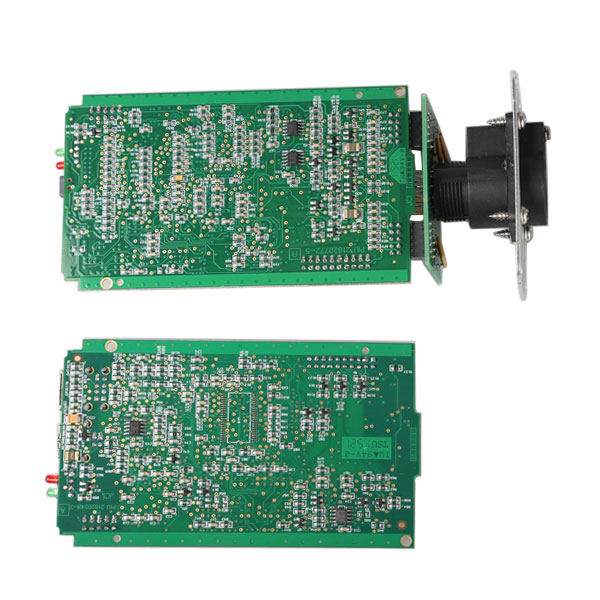
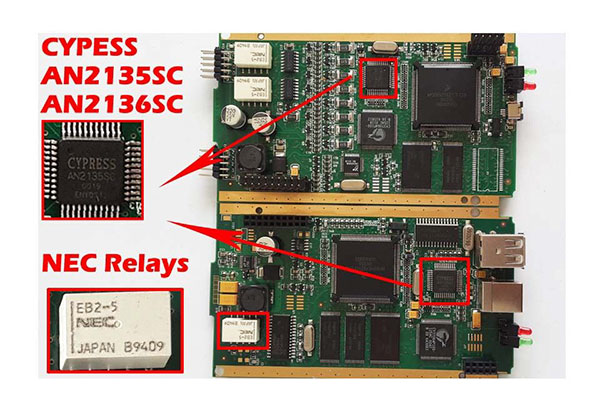
Package Includes:
1pc x CAN Clip for Renalt
1pc x Renault 12Pin Cable
1pc x OBD II 16Pin Cable
1pc x USB Cable
1pc x CD
Top 7 Reasons to Get CAN Clip for Renault:
- With same high quality chip CYPRESS AN2135SC or CYPRESS AN2136SC, it will be sent at random.
- CYPRESS chip works more stable and lasts for a longer Life
- Software Version: V200, Renault CAN Clip newly add: Megane IV PH2 and Captur II CN.
- Support Multi-Language: English, German, Danish, Spanish, Finnish, French, Italian, Norwegian, Dutch, Portuguese, Romania, Swedish
- Update by CD
- Wide System Coverage : ENGINE, automatic gear shifting, Air conditioning system, SRS, ABS, ASR, MPL, GM, IMMO, KEYZESS GO system, OBD-I I and so on
- Operating System: Win7, Win8 and Win10
Using tip: Please Don't Disassemble Apart the Body Yourself, Or We Won't be Responsible for Repair.
CAN Clip for Renault V183 Software Display:
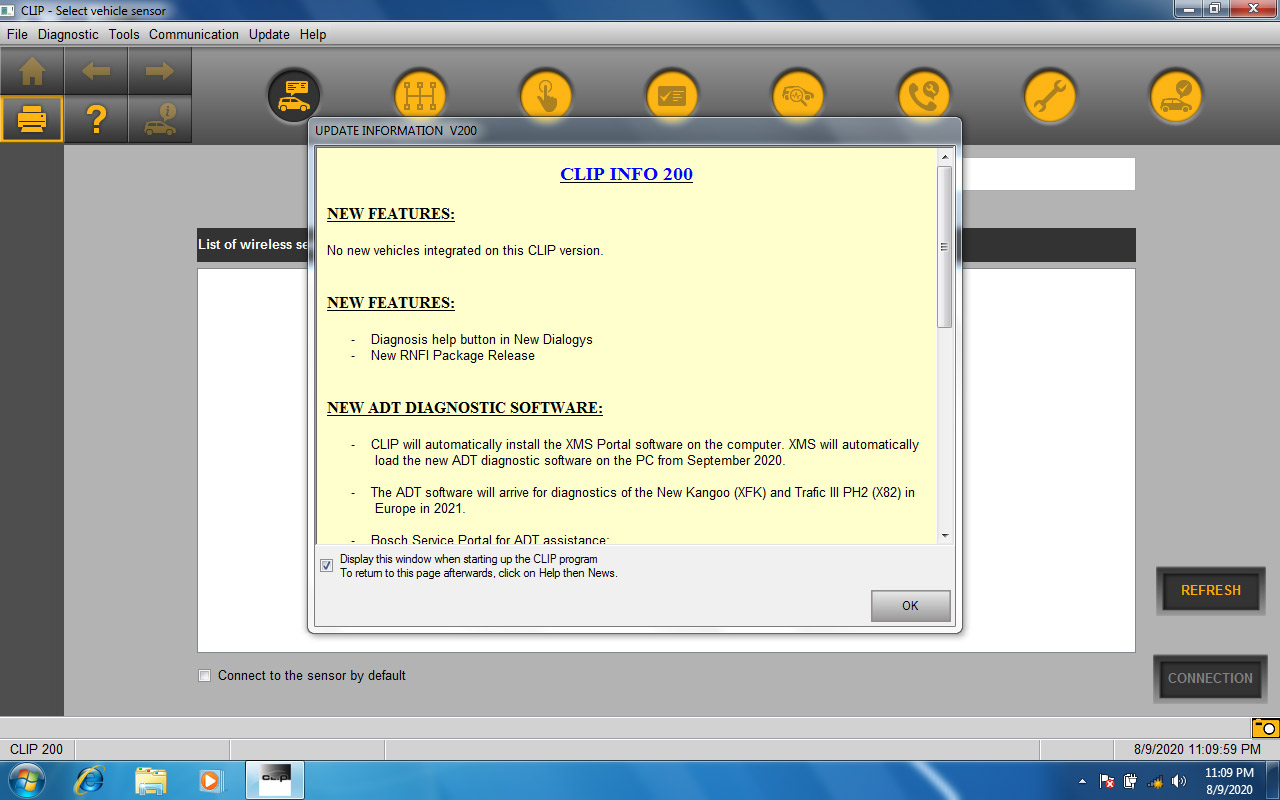
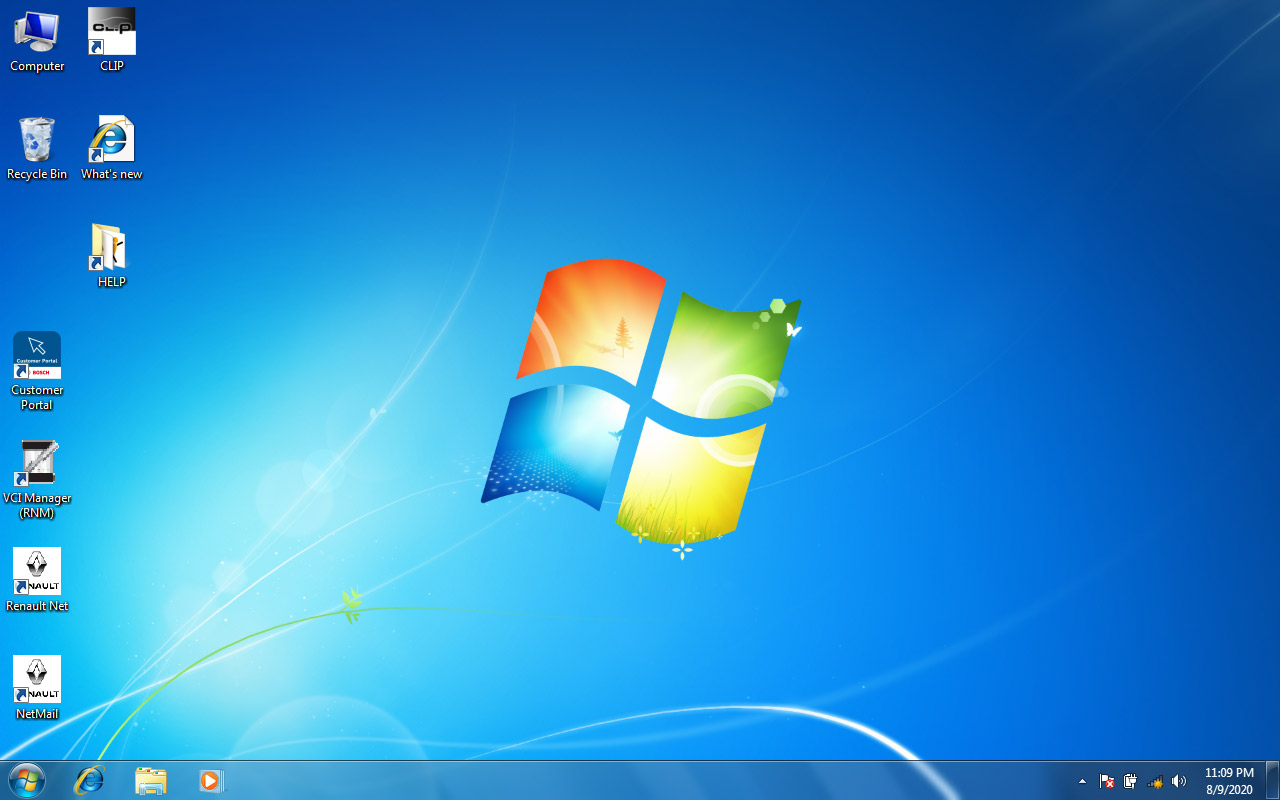
CAN Clip for Renault Function:
1. See all the information relating to the vehicle
2. Computer test
3. Automatic test of all computers
4. Airbag test
5. Ccantool (OBD tests)
6. Base Doc (access to Technical Notes)
7. Physical measurements
8. Antipollution
9. Multimeter
CAN Clip for Renault Update Information:
NEW FEATURES:
- New Clip Screen Capture button at the bottom of each screen (or taskbar).
- As part of the migration from Windows 7 to Windows 10, the validity period of the CLIP registration will gradually be decreased
- Admission of the ACCEL portal: Bosch help function for the ADT probe (shortcut is available on the desktop)
- Documentation relating to the probe with these translations available via the following link:
https://dcs.renault.com/rnz_pub/opencms/system/login/ClipDiag/redirect.jsp
GENERAL INFORMATION:
In order for the return of the diagnostic files towards the central server to be more fluid, remember to connect Clip and close the session daily.
New ADT probe available for sale.
Be careful to keep the old VI Alliance to make the legacy.
As part of the Windows 10, 64-bit migration project planned for 2020 for all clip entries, the period of validity of applications will gradually be reduced from one year to one month.
Warning:
Maintenance of the PANASONIC CF19 MK3 ceased in March 2018 and they can no longer be registered.
Maintenance of the Tecra A11 and CF19 MK2 ceased in January 2017 and they can no longer be registered.
Customer Frequently Asked Question:
Q1: CAN Clip for Renault all four indicator light flash, but when I enter the diagnosis menu, the CAN indicator light off and can’t establish connection, while the other three ones go on flashing. What should I do?
A1: there are two solutions: 1) try to install the software on a laptop (PC), no connection with power. 2) Try to diagnose K-line protocol car, if it works, but can’t diagnose CAN BUS car, advice you return back to us for check.
Q2: How can I change English into French?
A2: When install the CAN Clip renault software, you can select the French, but after you complete installation you cannot change the language. So, you have to uninstall the software and reinstall it, during installation, select language French.
Q3: I try to open CAN Clip CD in several different computers, nothing in the CD.
A3: Check whether it has the carving trace at the back of CD, or if the CD Boot Sector is broken.
Q4: Connected to the car and four lights are lit Prompted for this content: 5800 window, units of measurement appear 104 Error 5800: Please check the power supply is connected, the normal connection indicator light red flashes. If it is any problem of these two situations: reconnect, wait about 10 seconds before verification.
A4: Please follow the next two instructions to solve the problem:
1) The installed software can’t run in your computer system stably, there is no communication between the software and the device.
2). the computer USB interface does not work, try to use another one.
Q5: Does CAN Clip for Renault support analyze and test the status of Renault Megane II 2003 year up, and test the switch of electric windows?
A5: yes, it can do.
Q6: Can it do my car NENAULT of 1995? Thanks.
A6: Yes, it can do Renault cars before 1996, but please tell me your car information in details, and then I can check for you!
Q7: I try to install the CAN Clip software on different computers, but it always shows me this error reading “SPX CLIP Registration Client” as the following picture shows.
A7: Please follow our video or PDF instruction to correctly step-by-step install the software, and also install the software on the computer with XP operation system, better American English Professional version system.
Q8: Does Renault CAN Clip work with Renault Megage 2 Phase 2 2008-2010? Can it read out and set Wheel valve information? Can make key and support wiper blade?
A8: Renault CAN Clip only support diagnosing, it can’t make key.
Q9: When I try to program with Renault CAN Clip, no communication, what’s the problem?
A9: Renault CAN Clip we supply only support diagnosis, not support programming.

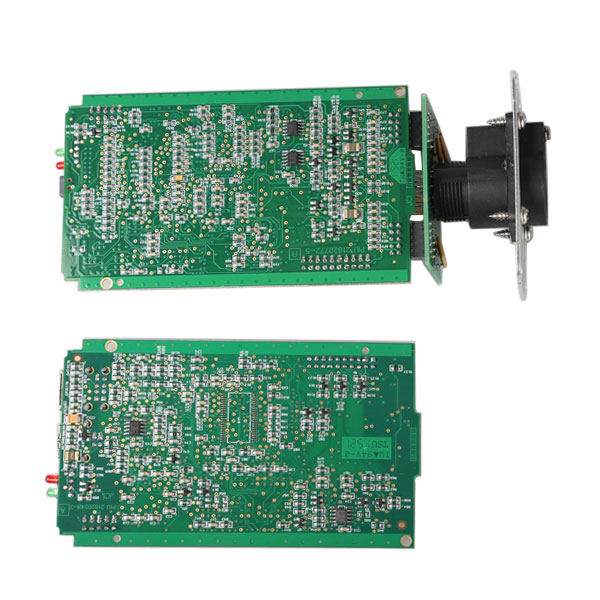
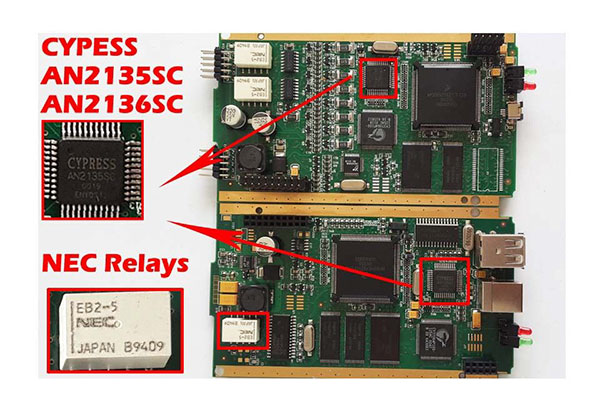
Package Includes:
1pc x CAN Clip for Renalt
1pc x Renault 12Pin Cable
1pc x OBD II 16Pin Cable
1pc x USB Cable
1pc x CD

More
More
More
More
More
More
- Related Items
- Recommond Tools
- Hot Sale
- On Sale
- New Arrivals
- Freeshipping Items
-
US$989.00 / piece
-
US$1,587.00 / piece
-
US$168.00 / piece
-
US$165.00 / piece
-
US$160.00 / piece
-
US$59.00 / piece
-
US$229.00 / piece
-
US$289.00 / piece
-
US$239.00 / piece
-
US$464.00 / piece
-
US$14.00 / piece
-
US$149.00 / piece
-
US$168.00 / piece
-
US$289.00 / piece
-
US$459.00 / piece
-
US$139.00 / piece
-
US$55.00 / piece
-
US$479.00 / piece
-
US$4,419.00 / piece
-
US$69.99 / piece
-
US$65.99 / piece
-
US$1,179.00 / piece
-
US$14.99 / piece
-
US$129.99 / piece
-
US$89.90 / piece
-
US$69.99 / piece
-
US$299.00 / piece
-
US$349.95 / piece
-
US$249.42 / piece
-
US$799.00 / piece
-
US$239.00 / piece
-
US$24.59 / piece
-
US$39.34 / piece
-
US$66.00 / piece
-
US$27.99 / piece
-
US$248.00 / piece
Trending Products
- US$989.00 / piece
- US$157.00 / piece
- US$99.00 / piece
- US$1,587.00 / piece
- US$178.00 / piece
- US$1,799.00 / piece
 USD
USD Euro
Euro British Pound
British Pound Australian Dollar
Australian Dollar